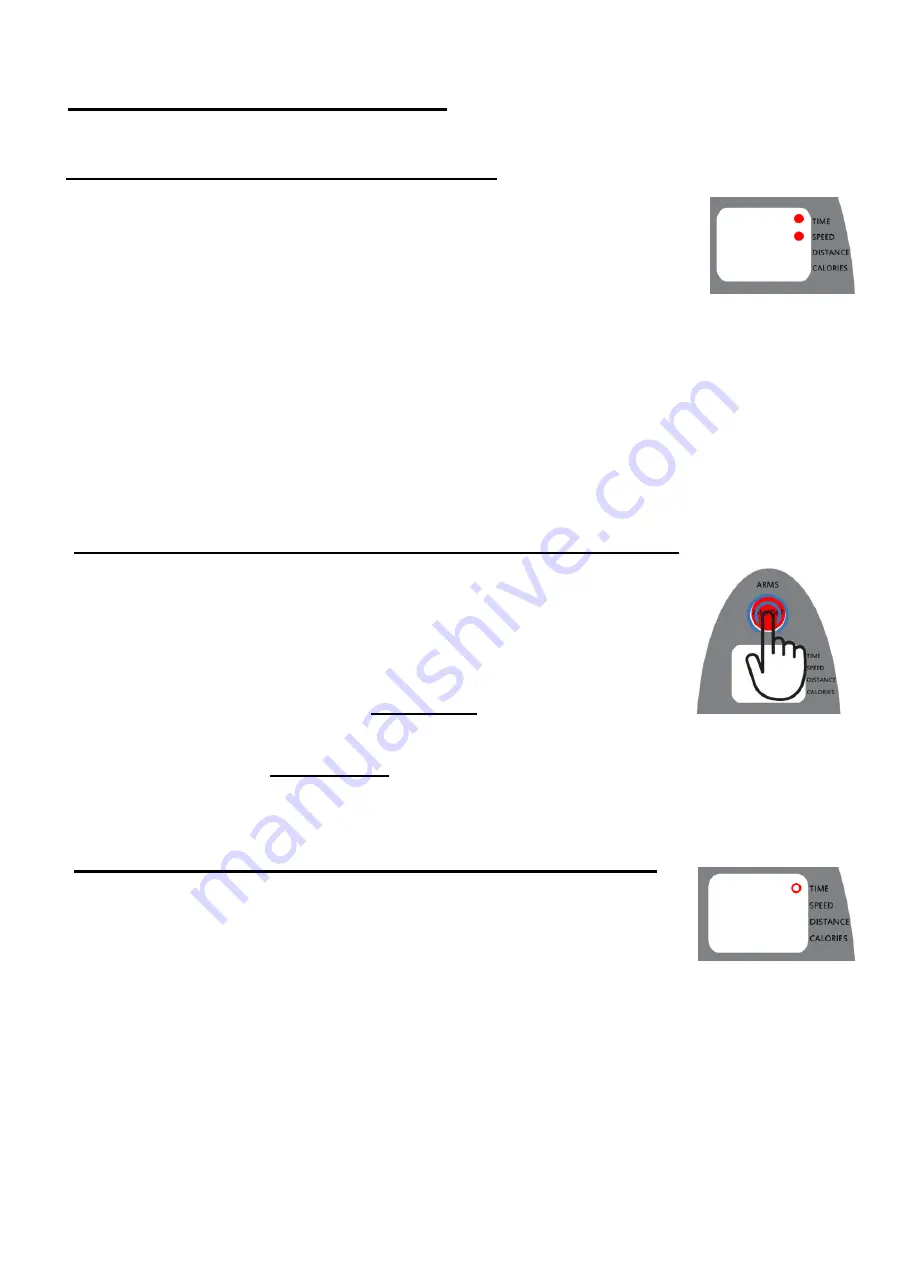
8
Setup Workout Programs
Active Mode
– Resistance Levels 1 -2
*Default Mode is Active Resistance
Active Mode is indicated by 2 Solid Red Dots next to Time and Speed
1. Press
ON/OFF
to power on the unit.
2. Press
+/-
to change resistance levels (1-2).
3. Press
Select Mode
to cycle between Calories & Distance.
4. Freely change between Upper, Lower and Total Body Workout in Active Mode.
Change Between Active Mode & Passive Mode
:
1. While the unit is
ON,
2. Press
ON/OFF
to change between Active and Passive Training.
3. Check the Display to Identify the Selected Mode.
2 Solid Red Dots on
Time & Speed
=
Active Mode
1 Blinking Dot on
Time
=
Passive Mode
Passive Mode
– Motorized Assist Speed 1-15
:
Passive Mode is indicated by 1 Blinking Red Dot next to Time
1. Press
ON/OFF
for Arms, Legs, or Both.
2. Press
+/-
to change the workout TIME.
3. Press
Select Mode
to change to SPEED.
4. Use
Select Mode
to cycle between Time, Speed, Calories & Distance.
Hold (R) Reverse for 3 Seconds to Change the Direction of the Peddles.
5. Press
ON/OFF
to stop exercising.
The eTrainer AP will turn off after 10 minutes of inactivity.
Summary of Contents for eTrainer AP
Page 2: ...1...












