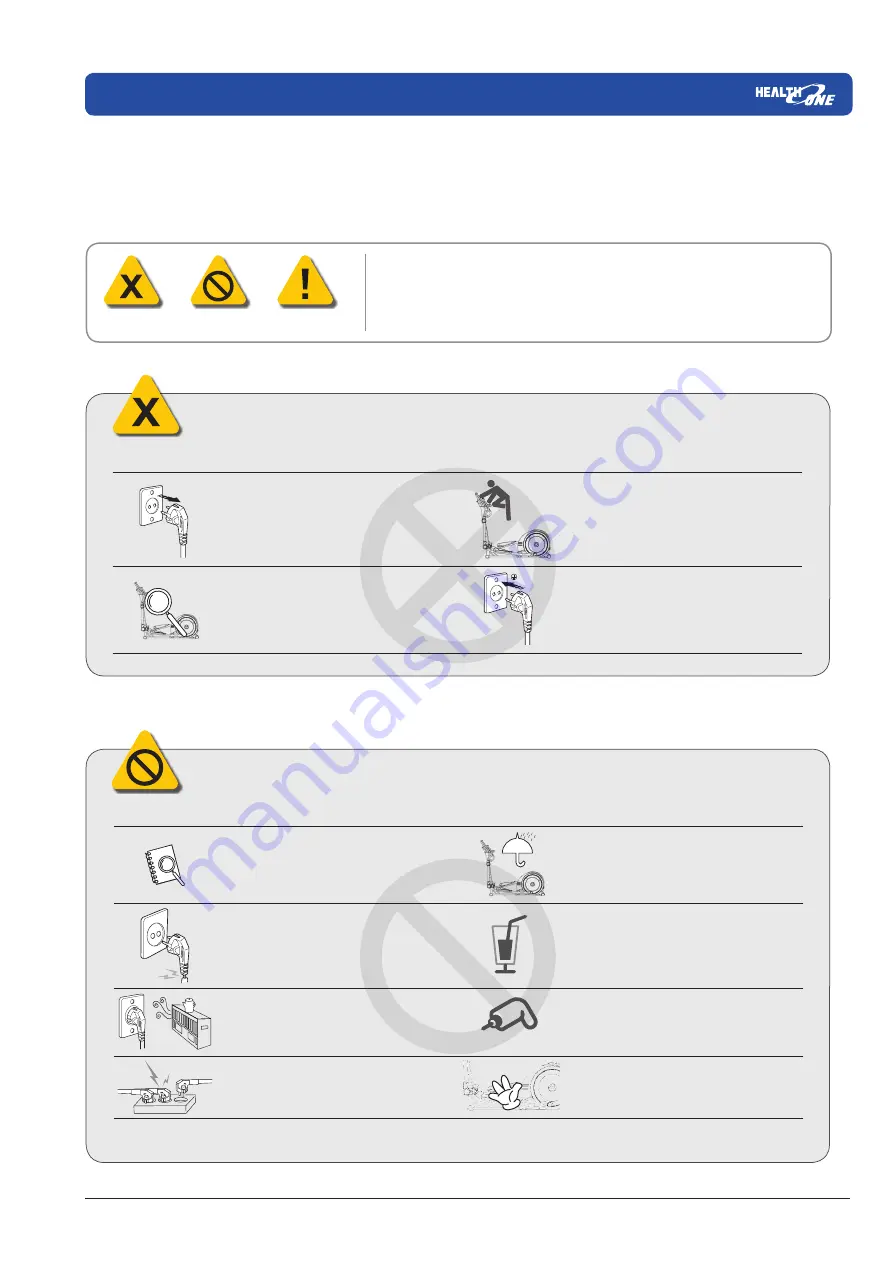
The following safety instructions are for correct and safe use of the ellipticals and should be followed for your safety and to prevent accident.
There are
3 types of safety marks PROBIHITION, WARNING,
and
CAUTION,
according to the safety level.
This mark calls for your attention to a possible danger.
Read the accompanying instructions carefully to ensure safe use.
WARNING
CAUTION
PROHIBITION
Failure to obey this prohibition can result in malfunction or safety accident.
Do not operate the elliptical in any other way
than stated in this manual.
Do not install the elliptical near water, in very
dusty or humid areas or on thick carpeting to
avoid damage.
Do not use the elliptical in case that the power
cord is damaged or the elliptical does not work
normally.
Do not operate the elliptical if it is doused with
water or other liquid. Stop the machine and
contact customer service immediately.
Do not leave the power cord near the fire or
excessive heat
(for elliptical with TV monitor)
.
Do not attempt to repair or modify the elliptical
unless a qualified engineer.
Do not use a multi-socket simultaneously for other
electrical equipment to avoid fire due to overload
(for elliptical with TV monitor)
.
Prevent foreign matters from getting into moving
parts. Prevent clothing or any part of your body
from touching moving parts.
PROHIBITION
Failure to obey this warning can result in injury or death.
Always unplug the power cord after use of the
elliptical or before cleaning or maintenance
(only
for elliptical with TV monitor)
to avoid electric shock.
Stepping on the display console or on the seat
may cause damage or accident.
Check for proper assembly before first use and
do not attach any accessory not recommended
by the manufacturer as it may be hazardous.
The elliptical uses power of AC 100V to AC 240V
at 50/60HZ. To reduce danger of accident when it
breaks down, connect the power plug to a ground
socket as required by the law.
WARNING
2. Safety Instruction
4





































