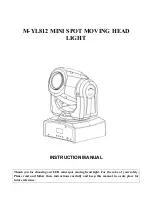10
TINT
- Tilt Inversion
1. Press the MENU button until “
TINT
” is displayed, press ENTER. Either “
Yes
” or “
No
” will be displayed.
2. To activate the tilt inversion press the UP or DOWN buttons until “
Yes
” is displayed, press ENTER to
confim. To deactivate tilt inversion, select “
No
” and press Enter.
LED -
With this function you can have the LED display turn off after 10 seconds.
1. Press the MENU button until “
LED
” is displayed, press ENTER.
2. The display will show either “
ON”
or
“OFF
”. Press the UP or DOWN buttons to select “
ON
” to keep the
LED display on at all times, or “
OFF
” to switch to have the LED display switch off after 10 seconds.
3. Press ENTER to confirm. To make you LED display reappear again press any button.
DISP -
This function will reverse the display 180º.
1. Press the MENU button until “
DISP
” is displayed, press ENTER.
2. Press ENTER to “flip” the display. Press ENTER to “flip” it again. Press ENTER when you have made
your desired setup.
TEST
- This function will run a self test program.
1. Press the MENU button until “
TEST
” is displayed, press ENTER.
2. The fixture will now run a self test.
TENP
- Use this function to display the
temperature
of the unit.
1. Press the either the MENU button until “
TENP
” is displayed, press ENTER.
2. The display will show the temperature .
RSET
- Use this function to reset the unit.
1. Press the MENU button until “
RSET
” is displayed, press ENTER.
2. The fixture will now reset.
Home Adjustment Menu