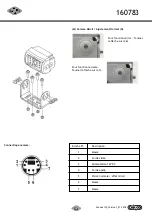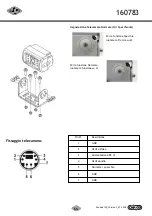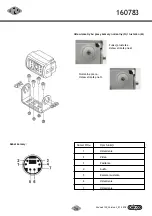64
65
Vedpak 120_Version 3_01.2018
160783
SPECIFICHE MONITOR:
Misura Schermo
7" (diagonale) 16:9
Area Attiva
154.08 x 86.58 mm.
Pixel
0.107 x 0.370.
Risoluzione
2400 x 480
Angolo visivo
60°
Alimentazione
DC 9.6 V ~ DC 32 V
Rapporto contrasto
500:1*
Luminosita’
400 cd/cmq*
Interfaccia ingresso
Connettori misti
RCA
Segnale ingresso
1 Vpp.
Impedenza 75
Ω
Telecamera
Connettori
6 PIN MINI DIN.
Livello ingresso segnale video
1 Vpp.
Impedenza 75
Ω
Livello ingresso segnale audio
1 Vpp.
Potenza uscita
DC 12V 350 mAmp.
Ingresso Audio AV
Connettori RCA.
Livello ingresso segnale
1 Vpp.
Impedenza 1K
Ω
.
Interfaccia uscita
Mista
Uscita video
Connettore RCA.
Livello ingresso segnale
1 Vpp.
Mista
Uscita video telecamera
Connettore RCA.
Livello ingresso segnale
1 Vpp.
Impedenza 75
Ω
Uscita diretta audio
Connettore RCA
Livello ingresso segnale
1 Vpp.
Impedenza 1K
Ω
Peso
Nt.1.79 Kg. Br. 2.2 Kg.
Dimensione
L: 191 mm. H: 140 mm. D:51 mm.
Temperatura funzionamento
-10°C~70° C.
Temperatura stoccaggio
-30°C~80° C.
Umidita’ 20%~80%
* La luminosità e il contrasto provengono dalle specifiche del pannello.
Il design e le specifiche sono soggette a modifiche senza preavviso VH 1.0.