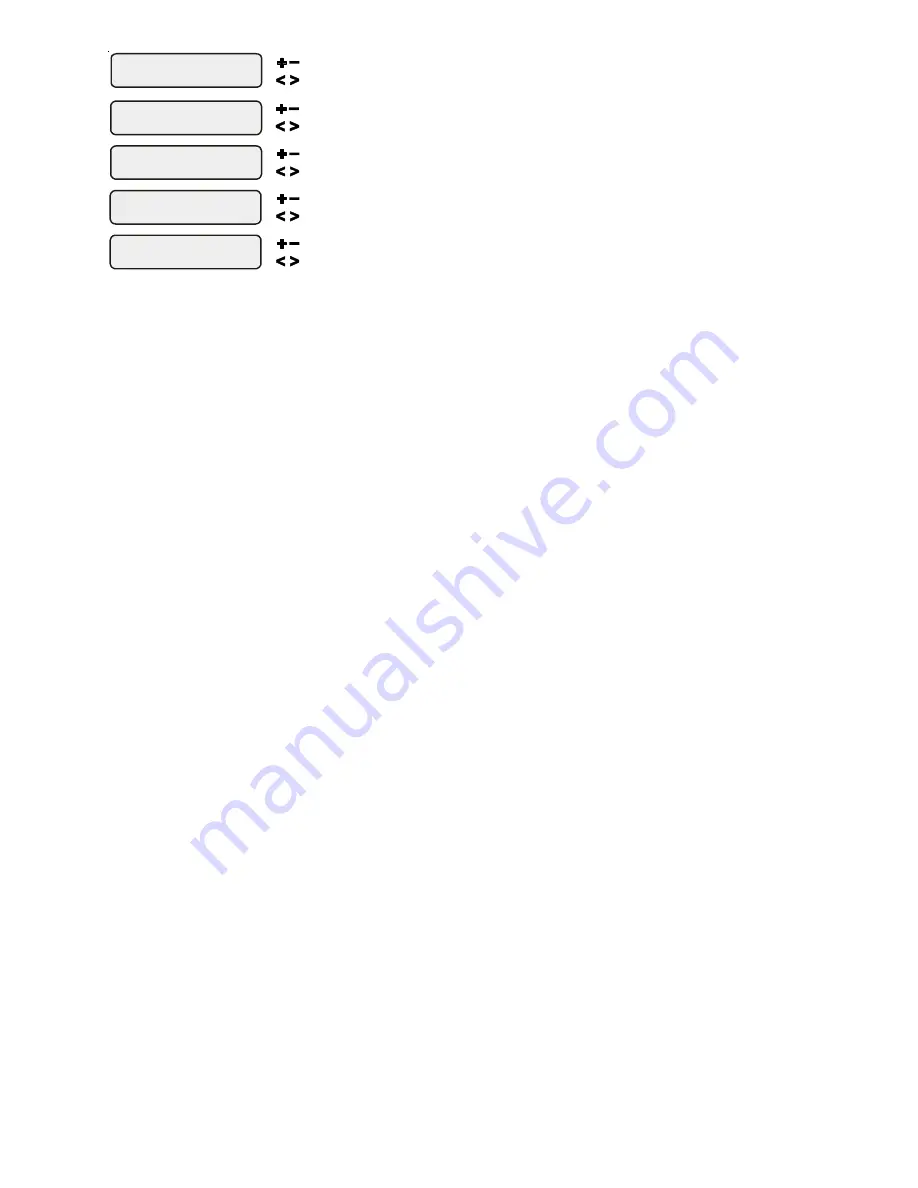
1
System Overview
The OnCommand is a multifunction pool controller used to fully manage your pool/spa system. The OnCommand
can control pumps, valves, lighting, heaters, and chlorination. Although the OnCommand is easy to use, it is
important to completely read through this operating manual before attempting to operate the control.
NOTE: This manual assumes that the OnCommand has been wired and configured according to the Installation
Manual. Aspects of the OnCommand that pertain to system setup are not covered in this manual.
Automation
The OnCommand can control up to 4 high voltage (120/240V) pieces of equipment, up to 3 automatic valve
actuators, and a conventional and solar heater. Both manual and automatic (programmed) operation are available.
All of the control functions are programmed at the unit’s display/keypad. Although the OnCommand has no built-
in chlorinator feature, it can control an external Goldline Aqua Rite or Hayward Swimpure chlorinator.
26
Water
Air
Solar
120 VAC
Power
Filter Pump
Lights
Aux 1
Aux 2
Pool/Spa Suction
Return Valves
&
Valve 3
Heater
Main Display
Keypad on Panel
Optional
Wireless Base
Receiver
Optional
External Chlorinator
(requires Aqua Rite)
Temperature
Sensors
120/240V
Relays
24V Valve
Actuators
Optional Wireless
Spaside Remote
LD LIN E
C O NT RO LS INC .
G
POOL SPA
ON OFF
ON OFF
ON OFF
ON OFF
ON OFF
VALVES
FILTE R
HEATER
LIG HTS
AUX1
AUX2
Main Software
Revision 1.00
Display Software
Revision 3.12
Filter VSC
Software r1.00
Filter Bridge
Software r1.00
RF Base Software
r1.20 ID:1234
No function
No function
No function
No function
No function
Move to previous/next menu item
Move to previous/next menu item
Move to previous/next menu item
Move to previous/next menu item
Move to previous/next menu item
Available displays depend on configuration.
If you call the Hayward/Goldline Technical Service
Dept. for assistance, they may ask for the software revisions of both the main unit and each of the
display/keypads or other devices that are attached to the system. Note that it is possible that different
display/keypads have different software revision levels. For this reason, it is advisable to check this
diagnostic menu item on every display.


















