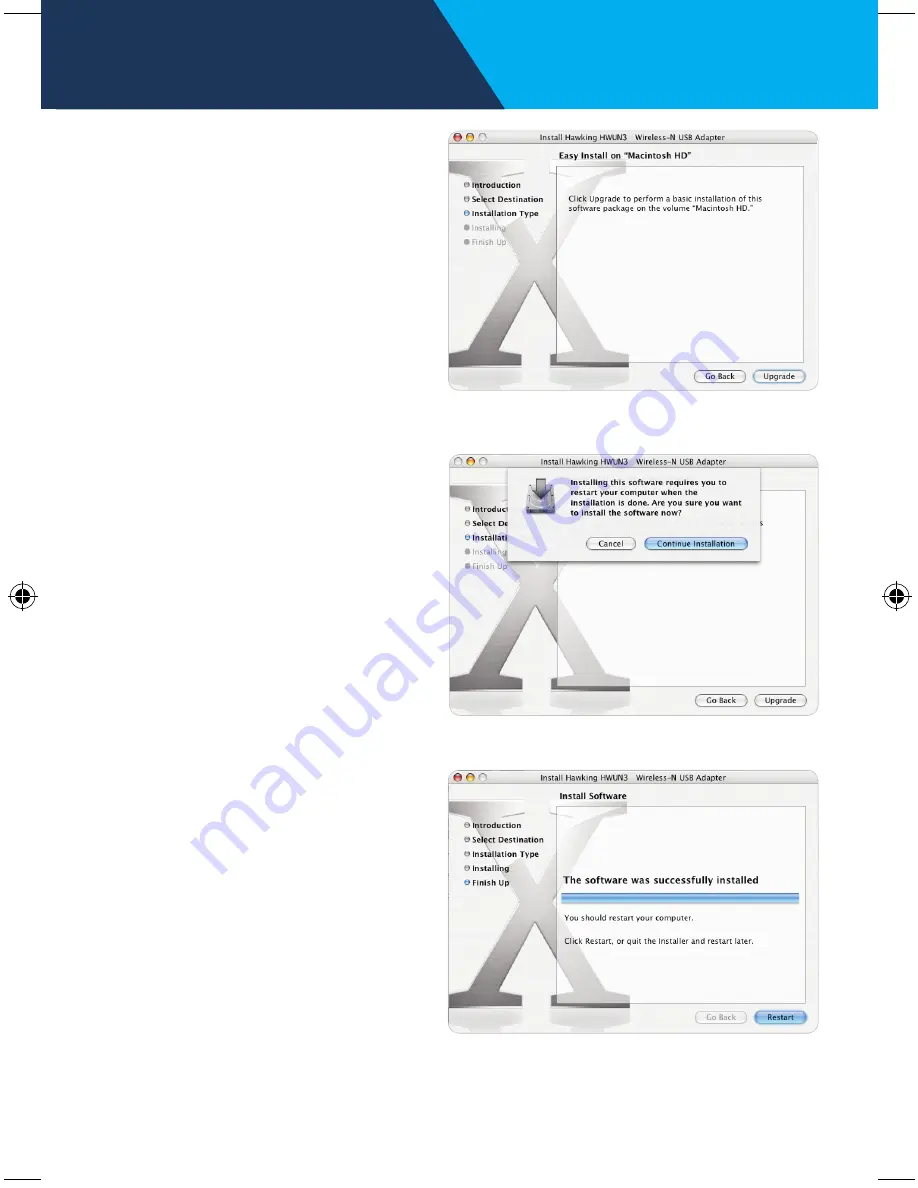
Mac OS
5.
Select
Install
to continue.
(Note: some may state
Upgrade. Select Up-
grade, if the Install option
is not available.)
6.
At this point, if you have
not saved all your work,
please do so. Then,
select continue to Install.
7.
Please wait for the
installation process to
complete. Select Finish
when it is done and your
computer will reboot.
Setup Instructions: Mac
- page 15 -
- page 16 -
Setup Instructions: Mac
Untitled-1 17
9/15/2008 4:47:06 PM





















