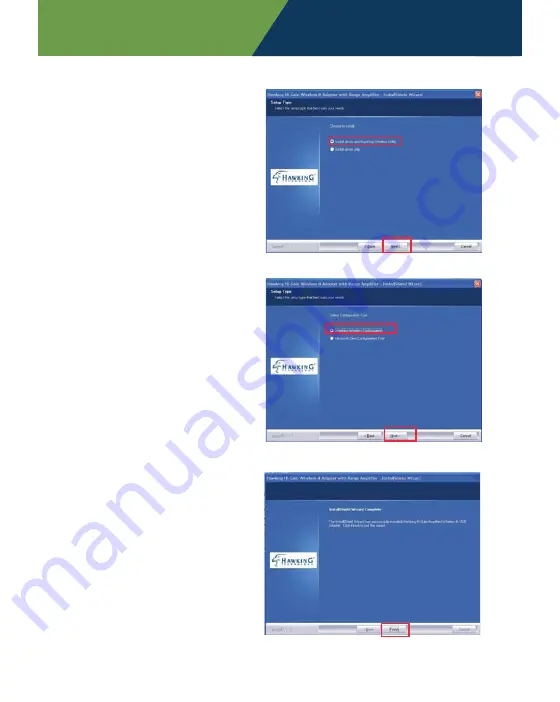
Windows XP
3.
Select “Install driver and
Hawking Wireless Utility”
and “Next”.
4.
Select “Hawking Wireless
Configuration”, then click
“Next” .
5.
Please wait a few seconds.
Your system is installing
the software. Select
“Finish” , when it is done.
Setup Instructions: Windows XP
- page 10 -