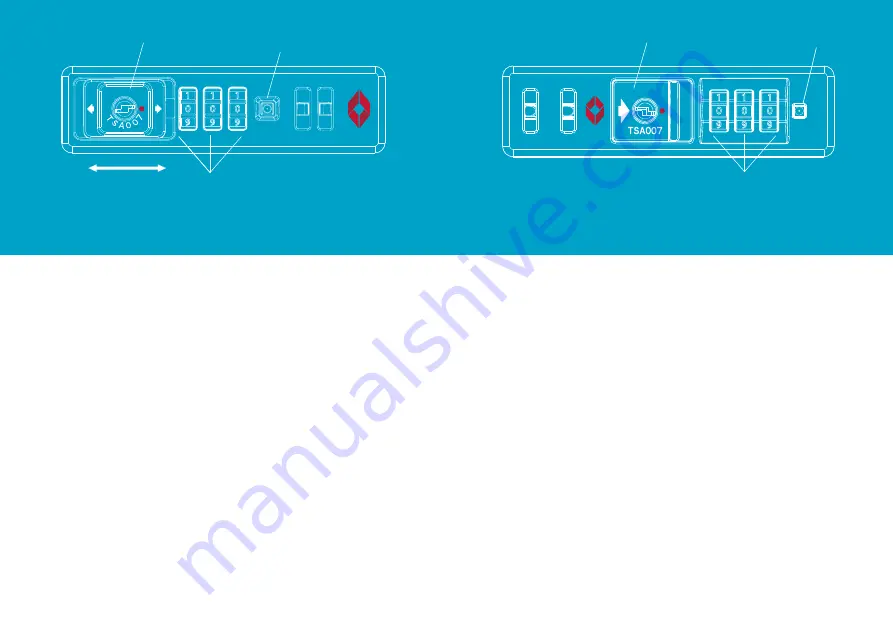
6
7
TSA 13162
The default combination is 0-0-0. To set your own com-
bination, please follow these steps:
1. Set the wheels to the number combination 0-0-0.
2. Press the reset button down with the help of a stylus (or other
tool) until you hear a clicking sound.
3. Turn the dial (b) to set a personal number combination (e.g. 8-8-8).
4. Slide the latch (c) towards the dial until you hear the click sound
again. This causes the reset button (a) to pop up, which means
that it is unlocked. Now you can slide the latch to the left or right
to open both sides of the lock. Depending on the direction of the
arrow, either the front flap or the zip unlocks.
This completes the setting. If you want to reset the combination
again, repeat steps 1 - 4.
Please don‘t forget your personal number combination!
TSA 16009
The default combination is 0-0-0. To set your own com-
bination, please follow these steps:
1. Set the wheels to the number combination 0-0-0.
2. Press the reset button down with the help of a stylus (or other
tool) until you hear a clicking sound.
3. Turn the dial (b) to set a personal number combination (e.g. 8-8-8).
4. Slide the latch (c) towards the dial until you hear the click sound
again. This causes the reset button (a) to pop up, which means
that it is unlocked.
This completes the setting. If you want to reset the combination
again, repeat steps 1 - 4. Please don‘t forget your personal number
combination!
Note: If the dial is set to the wrong combination, you cannot lock
your luggage with the zips.
(b)
(c)
(a)
(a)
(b)
(c)








