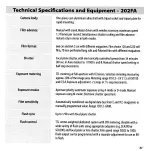Reviews:
No comments
Related manuals for 202FA

VT2500
Brand: Camatics Pages: 11

OPS
Brand: Tachyon Pages: 13

D7320
Brand: Zavio Pages: 16

PowerShot SX530 HS
Brand: Canon Pages: 27

POWERSHOT SX240HS
Brand: Canon Pages: 83

PowerShot SX60 HS
Brand: Canon Pages: 7

PowerShot SX60 HS
Brand: Canon Pages: 7

PowerShot SX50 HS
Brand: Canon Pages: 34

DBJ Series
Brand: Samsung Pages: 156

Camedia D-575ZOOM
Brand: Olympus Pages: 180

Camedia D-575ZOOM
Brand: Olympus Pages: 2

EOS Rebel T3 18-55mm IS II Kit
Brand: Canon Pages: 2

Clipshot 11698
Brand: Vivitar Pages: 18

SMILE Classic
Brand: Kodak Pages: 11

WPM-20R
Brand: Xcellon Pages: 16

YUR.PHOTO 102M4
Brand: YURAKU Pages: 2

P3365-V
Brand: Axis Pages: 98

8" TFT LCD
Brand: HANNspree Pages: 24