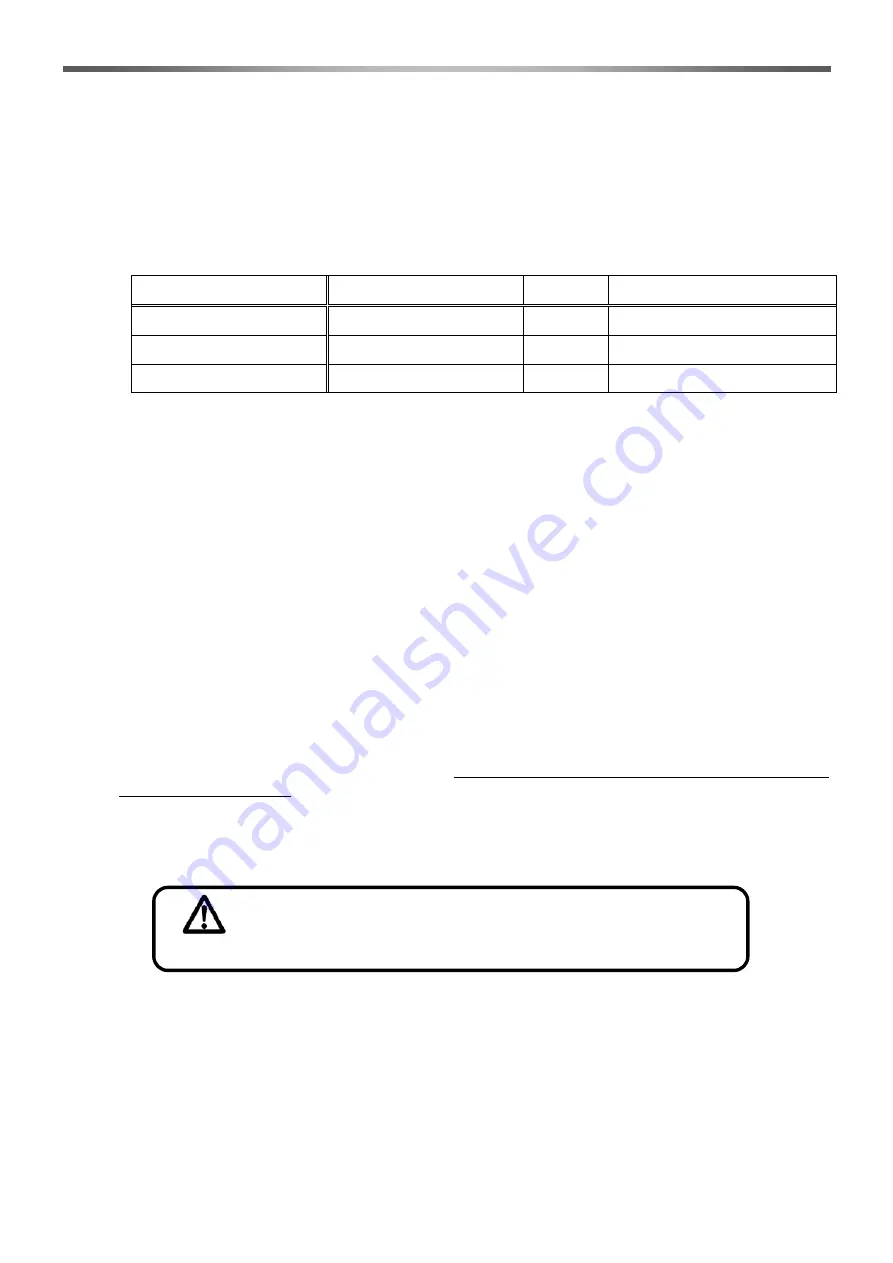
LSA-10A-30-D-130 Technical Document
-6-
Chapter 2 System Specifications
The specifications of the LSA-10A-30-D-130 scanner system are as follows. The angles within these
specifications are all “mechanical angles”, unless specified otherwise.
2-1 System Configuration
The product configuration of the LSA-10A-30-D-130 is as follows.
Product Configuration
Model
Units
Remarks
Scanner
LSA-10A-30
1
Driver
PSM-130
1
With accessories.
Load Device
-
1
Load device for adjustment
Our Galvanometer Scanner System can provide maximum response performance as it can be
appropriately adjusted for our customer’s actual load device (such as mirror, etc.) and operating conditions.
Our drivers are adjusted with the combination of scanner : driver (including adjustment specifications) :
load device=1 : 1 : 1. Please utilize properly adjusted combinations.
Please refer to “Driver Labels and Seal Details” (4-13) to distinguish properly adjusted combinations.
♦
Caution when Using Driver
The driver needs to be adjusted for the actual load device attaching to the scanner (mirror, etc.) or for an
artificial load device identical to the actual load device. The customer is responsible for preparing the load
device.
Although we can evaluate and provide data for our load device for testing during the advanced testing
stage, during the product shipment stage, the customer will be responsible for supplying the actual load
device. They will be shipped after adjustment with the actual load device.
If the load device conditions (shape, moment of inertia, material, etc.) are changed, the adjustments of the
driver’s internal constant needs to be changed. In this case, please provide us with details of any
changes.
We will review the adjustment specifications. (There will be a charge for any adjustments after the
product has been shipped.)
If there are big changes to the fixed adjustment conditions (even when there is no load on the drive) of the
load device or the drive command, the scanner may oscillate unexpectedly. In this case, refer to the Over
Position Alarm Output (4-4-6) and configure the sequence to turn off “Enable”.
If the scanner
oscillates unexpectedly
, the driver resistance may
generate abnormal amounts of heat
and start to
smoke
. In this case,
immediately cut the power source.
Caution







































