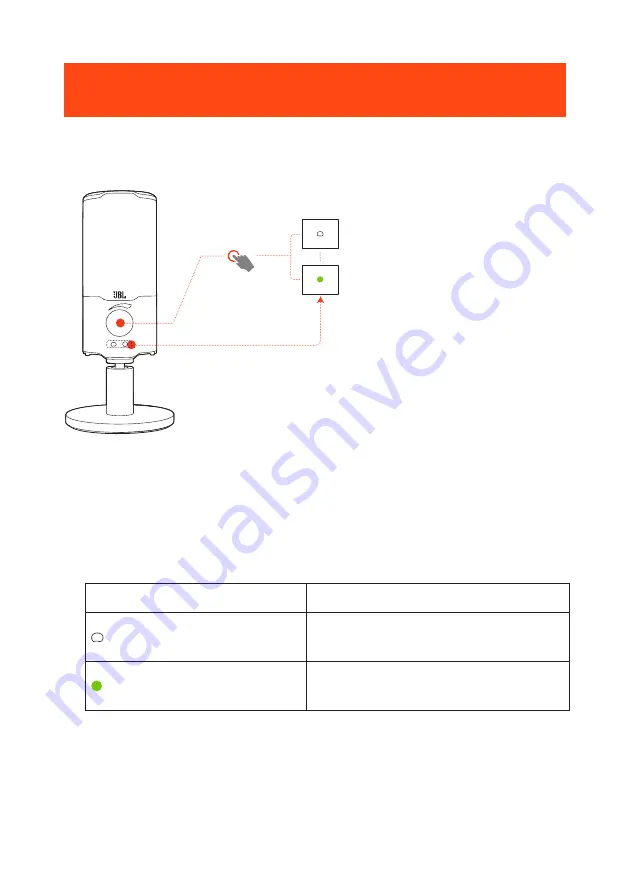
- 7 -
Using your microphone
Selecting a polar pattern
>2S
The polar pattern defines a microphone’s sound pickup sensitivity related to its angle
and directions. Select an appropriate polar pattern according to your recording
needs.
•
Hold the volume knob for 2 seconds to switch between cardioid (default) and
omnidirectional.
Polar pattern
Applicable scenarios
Cardioid
Individual podcasts, gaming, streaming,
voiceovers, instruments etc.
Omnidirectional
Multi-person podcasts, conference calls,
streaming, voiceovers etc.
Summary of Contents for JBL QUANTUM Stream
Page 1: ...Stream OWNER S MANUAL...




































