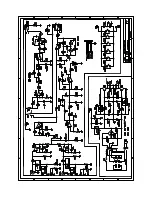19
VTX B
15
| User Manual
TIP:
Other channel assignments can be implemented when using the two-channel Crown I-Tech HD amplifiers. Use Per-
formance Manager
to assign speaker presets.
CAUTION: In this configuration, only the Channel 1 NL4 connector can be used on the I-Tech 12000HD amplifier .
The Channel 1 NL4 connector carries both channels 1 and 2, while the Channel 2 NL4 connector carries only
channel 2 .
9.2 CROWN I-TECH 12000HD (CARDIOID)
Cardioid configurations can be created using Crown I-Tech 12000HD amplifiers. In this case, any one of the amplifier channels can
be set for cardioid using JBL Performance Manager software. Up to three forward-facing or three rear-facing B15s can be used per
amplifier channel. When four-conductor NL4 cables are used, the B15 channel selection switch can be used to select which cabinet is
driven by the cardioid channel. In the example below a 3:1 cardioid block of B15s is shown and powered by a single NL4 cable. In this
configuration, the front grille NL4 connectors are used for wiring the rear-facing B15 subwoofers.
Channel Selection
Switch
VTX B15
Crown I-TECH 12000HD
Amplifier Rear Panel
AMPLIFIER CHANNELS
Channel 1
B15
Channel 2
B15 REAR
Summary of Contents for JBL Professional VTX Series
Page 1: ...VTX B15 User Manual...
Page 33: ......