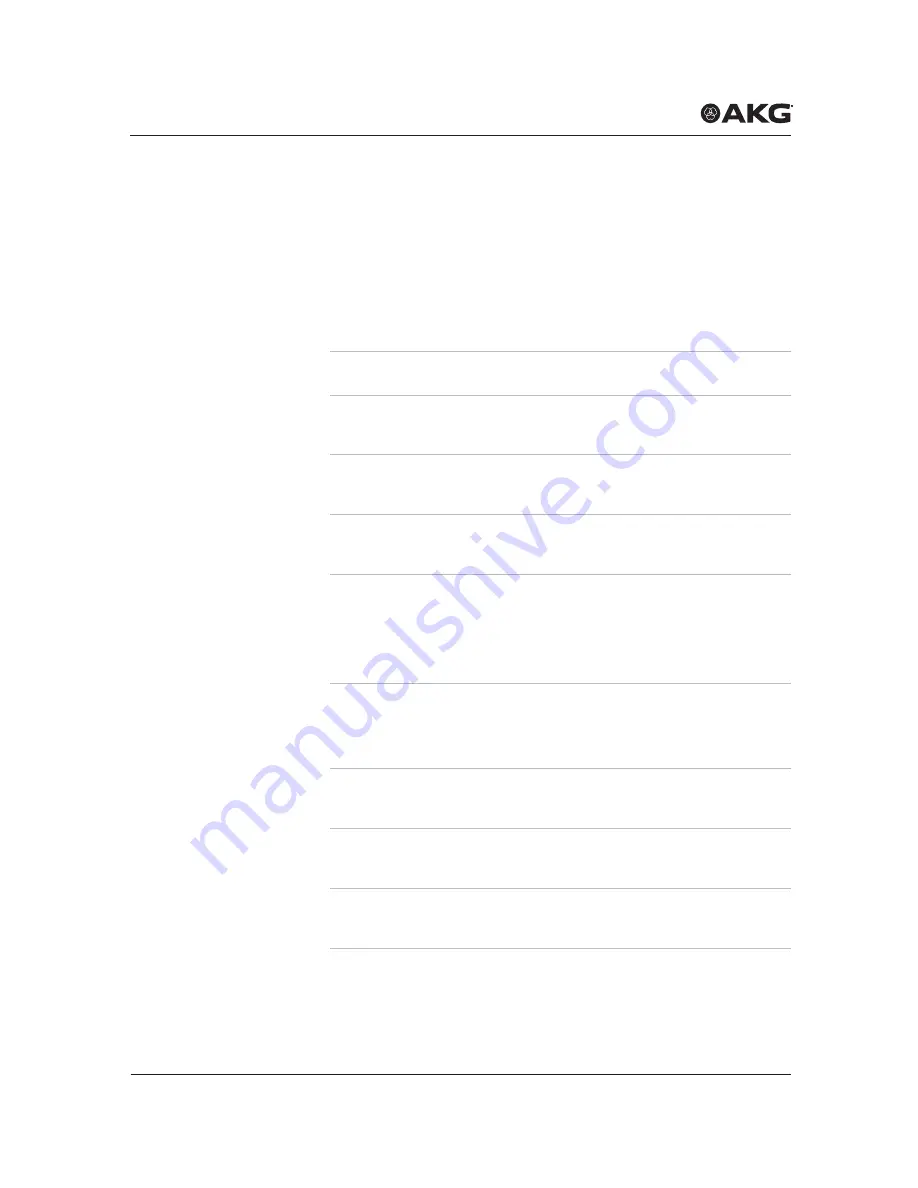
QuicK setuP
DMS800 MANUAL
82
7
QUICK SETUP
The QUICK SETUP function allows intermodulation and interference‑free
carrier frequencies to be found for all channels quickly and easily.
To carry out a QUICK SETUP, proceed as follows:
Step Description
1
Switch on the receiver by pressing the ON/OFF switch
2
Select the START SETUP menu by pressing the SELECT
wheel three times
3
Confirm the number of channels by pressing the
SELECT
wheel once
4
Make frequency ranges unlimited by pressing the SELECT
wheel once
5
Start the search by pressing the SELECT wheel once
The entry SCANNING appears on the display.
The search can take up to one minute. After the search is
complete, the channel list appears.
6
Assign channel 1 by pressing CH1
On the display, the question is shown as to whether or not to
assign the channel.
7
Confirm the channel assignment by pressing the
SELECT
wheel once
8
Prepare the transmitter by inserting batteries and switching
on
9
Synchronise the receiver with the transmitter by pressing the
SELECT wheel once
















































