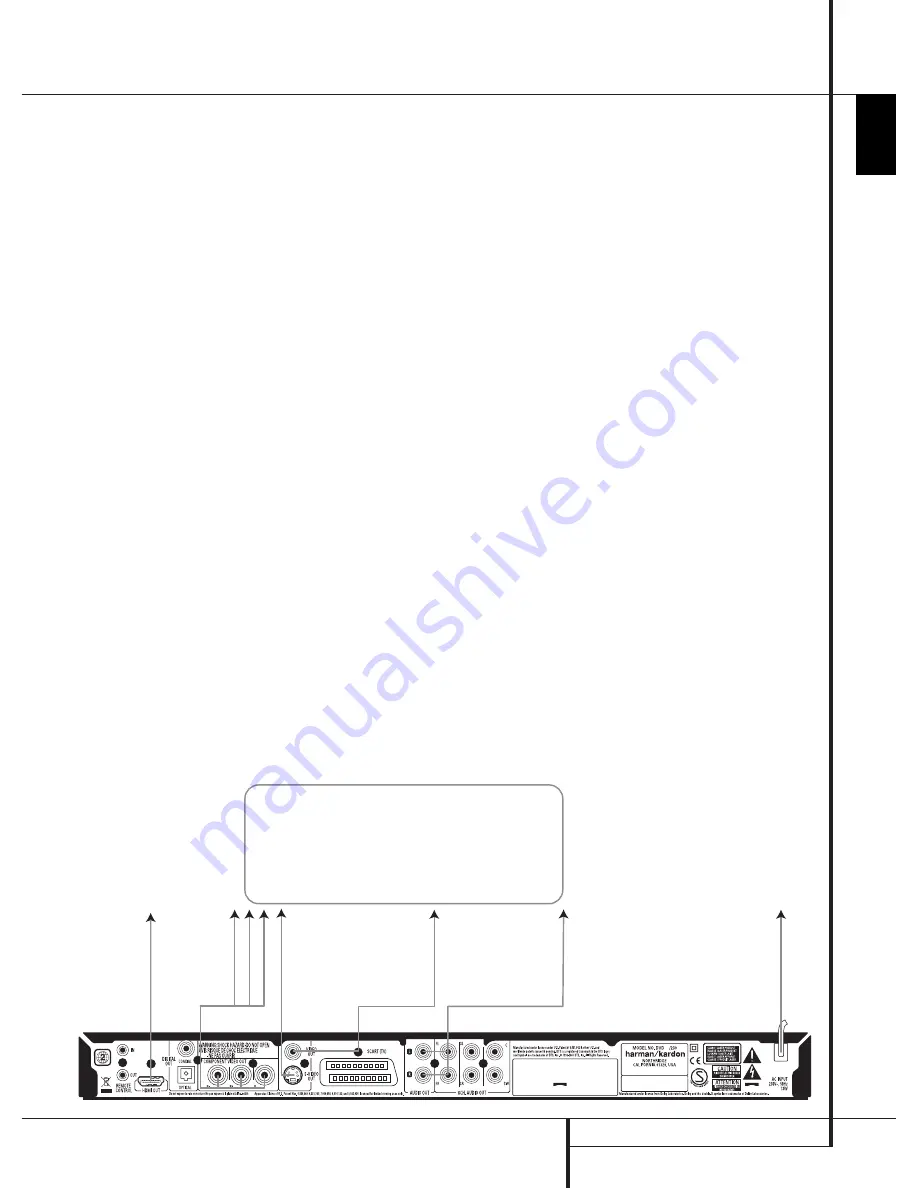
31
E
D
C
B
A
ENGLISH
Setup and Connections
sETUP AND CoNNECTIoNs
To power outlet
(AC 230V/50Hz)
To analog audio
input connectors
(red/white) on the TV
To video
input
connectors
(yellow)
on the TV
To y (green)/
Pb (blue)/
Pr (red)
component
video
connectors
To HDMI
or DVI
port on TV
To s-video
input
connectors
on the TV
TV
Before connecting your DVD, please:
Ensure that the power switch of this unit and other
■
equipment to be connected is set to off before
commencing connection.
Do not block ventilation holes of any of the
■
equipment and arrange them so that air can
circulate freely.
Read through the instructions before connecting
■
other equipment.
Ensure that you observe the color coding when
■
connecting audio and video cables.
for the best quality, we recommend using the HDMI
output. With a single cable connection between
components, HDMI is able to deliver uncompressed
high-definition digital video and digital audio
programming. Please note that the AVR Receiver in
this system does not process Audio through HDMI.
Therefore, separate Audio connections must be
established between DVD and AVR.
Note
: If your video display has a DVI input, you may
use an optional HDMI-to-DVI cable or adapter for
the connection to the display. In all cases, the video
display must be HDCP-compliant in order to use the
HDMI output.
If your equipment is not HDMI-ready, we recommend
the use of component video for higher quality pictures.
If you are using a television or video display that is
compatible with high-resolution 576P video signals,
make sure to use the input jacks on the video display
marked “HD Component,” if available. Also, make sure
to configure the display’s input settings for use with
“576P” video signals. you will also need to change
the scan type in the DVD’s Video setup menu from
“Interlaced” to “Progressive.” see above.
The Video output (yellow) combines the complete
video signal (composite) and sends it to the TV (or
to the AV Receiver) by one line only. Use the Video
output, when your TV set is equipped with a Video
input jack only.
The s (separate) video output connector separates
the color (C) and luminance (y) signals before
transmitting them to the TV set in order to achieve
a sharper picture. Use the s-video cable when
connecting the player to a TV equipped with an
s-video input for improved picture clarity. Never
connect both outputs, Video and s-Video, to your TV,
only one of them.
Most European TV´s are equipped with sCART
connectors rather than with a normal video input
(yellow cinch). In that case the sCART connection
should be used, providing the audio signal too.
separate analog audio connections to TV are needed
only if your TV is connected to the video or s-video
output.
you may also use the standard s-video or composite
video connection if your TV does not have component
video inputs. The component and s-video outputs are
not available simultaneously.
Modern audio/video receivers are capable of
•
connection to several video source devices, such
as the DVD and a VCR, cable television set-top
box, HDTV tuner or other device. The receiver
is equipped with video monitor outputs for
connection to your television, projector or plasma
display. As you select any input source device, the
receiver selects the correct video input and routes
it to the correct video monitor output to your
television. It is recommended that you connect
one of the video outputs from the DVD to the
corresponding input on your receiver to simplify
operation of your home entertainment system.
If connecting your DVD to another receiver capable
•
of multiroom operation, it is recommended that
you connect both the component (or HDMI)
and composite video outputs of the DVD to the
receiver. This enables the highest-quality picture
(component video) for viewing in the main
listening room, while enabling the multiroom
system, if it is video-capable, to distribute the
composite video signal to the remote zone. Consult
the owner’s guide for your receiver to determine
whether it has video multiroom capability.
Connecting to a TV Only
When using the DVD with a television but no audio
receiver or processor, connect it as follows. Make
the
Analog Audio Connection
A
and one of
the
Video Connections (Composite Video
B
,
S-Video
C
, Component Video
D
). If your
television or video display is HDMI-capable, you only
need to make the
HDMI
E
connection, as it handles
both audio and video. Remember to plug in the power
cord.
0123CSK - HK AVR-DVD(NoName) System OM RELEASE02.indd 31
27/03/09 08:34:56
harman/kardon
DVD 26 and 28/230 Service Manual
Page 15 of 76
Summary of Contents for DVD 26/230
Page 25: ...harman kardon DVD 26 and 28 230 Service Manual Page 25 of 76 ...
Page 26: ...harman kardon DVD 26 and 28 230 Service Manual Page 26 of 76 ...
Page 46: ...harman kardon DVD 26 and 28 230 Service Manual Page 46 of 76 ...
Page 47: ...harman kardon DVD 26 and 28 230 Service Manual Page 47 of 76 ...
Page 48: ...harman kardon DVD 26 and 28 230 Service Manual Page 48 of 76 ...
Page 49: ...harman kardon DVD 26 and 28 230 Service Manual Page 49 of 76 ...
Page 50: ...harman kardon DVD 26 and 28 230 Service Manual Page 50 of 76 ...
Page 52: ...harman kardon DVD 26 and 28 230 Service Manual Page 52 of 76 ...
Page 58: ...harman kardon DVD 26 and 28 230 Service Manual Page 58 of 76 ...
Page 64: ...harman kardon DVD 26 and 28 230 Service Manual Page 64 of 76 ...
Page 66: ...harman kardon DVD 26 and 28 230 Service Manual Page 66 of 76 ...
Page 67: ...harman kardon DVD 26 and 28 230 Service Manual Page 67 of 76 ...
Page 68: ...harman kardon DVD 26 and 28 230 Service Manual Page 68 of 76 ...
Page 69: ...harman kardon DVD 26 and 28 230 Service Manual Page 69 of 76 ...
Page 70: ...harman kardon DVD 26 and 28 230 Service Manual Page 70 of 76 ...
Page 72: ...harman kardon DVD 26 and 28 230 Service Manual Page 72 of 76 ...
Page 73: ...harman kardon DVD 26 and 28 230 Service Manual Page 73 of 76 ...
Page 74: ...harman kardon DVD 26 and 28 230 Service Manual Page 74 of 76 ...
Page 75: ...harman kardon DVD 26 and 28 230 Service Manual Page 75 of 76 ...
Page 76: ...harman kardon DVD 26 and 28 230 Service Manual Page 76 of 76 ...






























