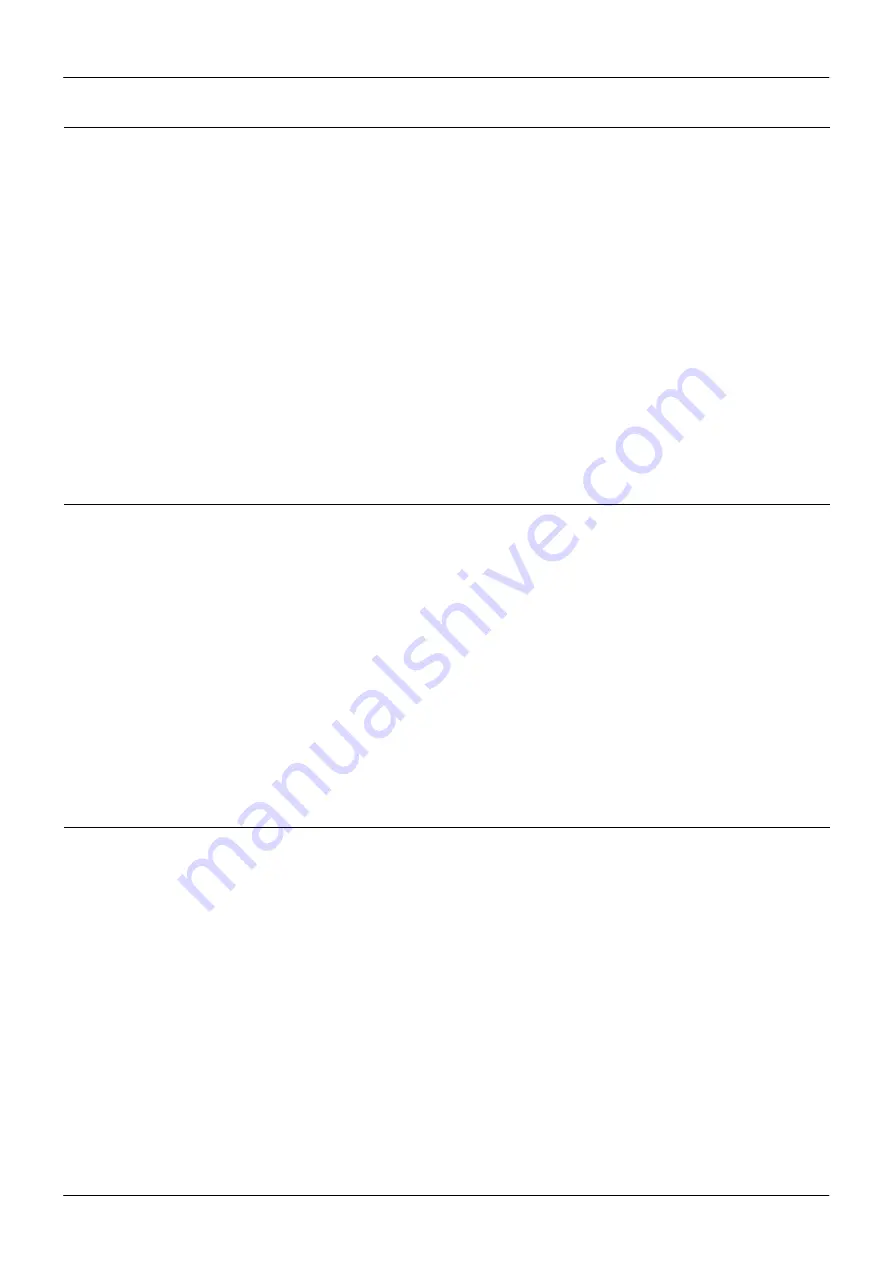
EZ-Guide® Plus
Menu
Menu
option
Description
Default
value
Guidance
LED Mode
Chase – Chase the lights to stay online. The
Chase
lights represent the swath location relative
to
the
vehicle.
Pull – Center the lights to stay online.
The lights represent the vehicle location relative
to
the
swath.
LED Spacing
Distance represented by one LED.
1' 0"
Look Ahead
Look ahead time in seconds.
1s
Gives advanced warning of turns by projecting
the current position forward. Use this to allow for
reaction time and vehicle turn speed.
Increase this value for larger vehicles that take
longer to turn.
Auto-detect Turn
Enable or disable Auto-detect Turn for the
ON
Adaptive Curve pattern.
Reset Nudge
Resets nudge back to 0".
—
Warnings
Back to Main Menu Returns to main menu
—
Headland Warning
Turn on or off the headland warning.
Warning – ON
Configure the warning lead time.
Lead time – 0s
Offline Warning
Distance off-swath at which the offline warning
0' 0"
message appears. Set to zero to disable the
warning.
Low Acc Warning
High Acc Only – Accept only high accuracy
Warn Low Acc
positions.
Warn Low Acc – Accept all positions, but
warn when low accuracy.
No Warning – Accept all positions, including
less accurate positions, without warning.
Audible Warning
Turn on or off the audible warning alarm.
OFF
GPS
Back to Main Menu
Returns to main menu.
—
Diagnostics
Display GPS receiver status and diagnostic
—
information.
Corrections1
Auto – Use the first WAAS, EGNOS, or MSAS
Auto
satellite
tracked.
Custom – Manually turn on or off individual
WAAS, EGNOS, or MSAS satellites.
Off – Do not use any WAAS, EGNOS, or MSAS
corrections.
25
Summary of Contents for EZ-Guide Plus
Page 30: ...EZ Guide Plus 30 ...





































