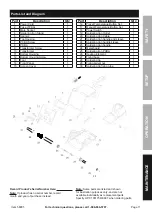Page 9
For technical questions, please call 1-888-866-5797.
Item 58005
SA
FE
TY
OP
ERA
TI
O
N
MAINT
ENANC
E
SE
TUP
Settings
To enter Settings mode, press and
hold for three seconds.
1.
Calibration
a. Press 1, Screen will display
CAL
and
last calibration value will be shown.
b. Calibrate with Soldering Iron Tip
Thermometer (sold separately).
• Clean and tin Tip, then measure
temperature and record.
• Compare actual temperature to displayed
temperature. Record any difference.
• Adjust difference by pressing .
Example: measured temperature is 380° F,
displayed temperature is 400° F, difference
is -20° F. Press down to -20°.
c. Press 1 when finished to store setting.
2.
Temperature Increments
a. Press 2, Screen will display
F I
Π
and current setting will be shown.
Press
to change setting.
•
O
Π
- Temperature will adjust 1° for
each press of Manual Buttons.
•
OFF
- Temperature will adjust 5° for
each press of Manual Buttons.
b. Press 2 when finished to store setting.
3.
Switch Temperature Scale
a. Press 3, Screen will display
C - F
and current scale will be shown.
b. Press
to change temperature scale.
c. Press 3 when finished to store setting.
4.
Automatic Standby
a. Enter Settings mode, then press .
b. Press 1, Screen will display
Stb
and
current status will be shown.
c. Press
to set Standby time
(1 to 120 minutes) or set to
OFF.
d. Press 1 when finished to store setting.
5.
Automatic Shutdown
NOTE:
This feature will only work if Automatic
Standby is on. After entering Shutdown,
the Soldering Station cannot be controlled
until power is turned off and back on.
a. Enter Settings mode, then press .
b. Press 2, Screen will display
Sd
Π
and
current status will be shown.
c. Press
to set Shutdown time
(1 to 120 minutes) or set to
OFF.
d. Press 2 when finished to store setting.
6.
Sound
a. Enter Settings mode, then press .
b. Press 3, Screen will display
bL
and
current status will be shown.
c. Press
to set to
ON
for audible beep
when pushing Buttons or set to
OFF
.
d. Press 3 when finished to store setting.
7.
Restore Factory Settings
a. Enter Settings mode, then press twice.
b. Press 1, Screen will display
FAC.
c. Press
to set to
ON
then
press 1 to restore settings
.
8.
Manually Exit Settings
Note:
After 10 seconds of no activity,
unit will automatically exit Settings.
a. While in Settings mode, press until
bottom of Screen displays
FAC
and
ESC
.
b. Press 2, Screen will display
ESC.
c. Set to
ON
then press 2 to exit settings
.