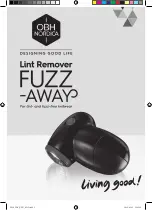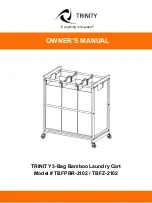Page 3
SKU 97004
For technical questions, please call 1-800-444-3353.
generAl sAFetY rules
wArning! read all instructions
Failure to follow all instructions listed below may result in electric shock,
fire, and/or serious injury.
sAVe tHese instructions
work area safety
Keep work area clean and well lit.
Cluttered or dark areas invite accidents.
Keep children and bystanders away while installing the wireless
doorbell.
Distractions can cause you to lose control.
personal safety
Stay alert, watch what you are doing and use common sense when installing
the Wireless Doorbell.
Use safety equipment. Always wear eye protection. Safety equipment such
as hearing protection used for appropriate conditions will reduce personal
injuries.
Store idle tools out of the reach of children and do not allow persons
unfamiliar with the Wireless Doorbell or these instructions to operate the
Wireless Doorbell.
Maintain the Wireless Doorbell. Check for breakage of parts and any other
condition that may affect the Wireless Doorbell operation. If damaged, have
the Wireless Doorbell repaired before use. Many accidents are caused by
poorly maintained products.
Use the Wireless Doorbell and accessories, in accordance with these
instructions and in the manner intended for this particular type of product.
Use of the Wireless Doorbell for operations different from those intended
could result in a hazardous situation.
speciFic sAFetY rules
Maintain labels and nameplates on the tool. These carry important safety
information. If unreadable or missing, contact Harbor Freight Tools for a
replacement.
This product is not a toy. Keep it out of reach of children.
Do not get the Wireless Doorbell wet as this will damage the unit.
The warnings, precautions, and instructions discussed in this instruction manual
cannot cover all possible conditions and situations that may occur. It must be
understood by the operator that common sense and caution are factors which
cannot be built into this product, but must be supplied by the operator.
1.
a.
b.
2.
a.
b.
c.
d.
e.
1.
2.
3.
4.