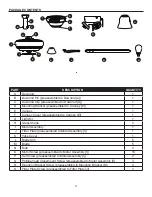16
FINAL INSTALLATION
9. Attach the pull chain extensions (DD) or custom pull
chain extensions (not included) to the fan and light pull
chains.
Hardware Used
DD
Pull Chain
Extensions
x 2
DD
H
arbor Breez
e
H
arbor Breez
e
Fan Pull
Chain
Light Pull
Chain
10. Turn on power supply to the fan.
Assembly is complete.
10
9
DD
H
arbor Breez
e
H
arbor Breez
e