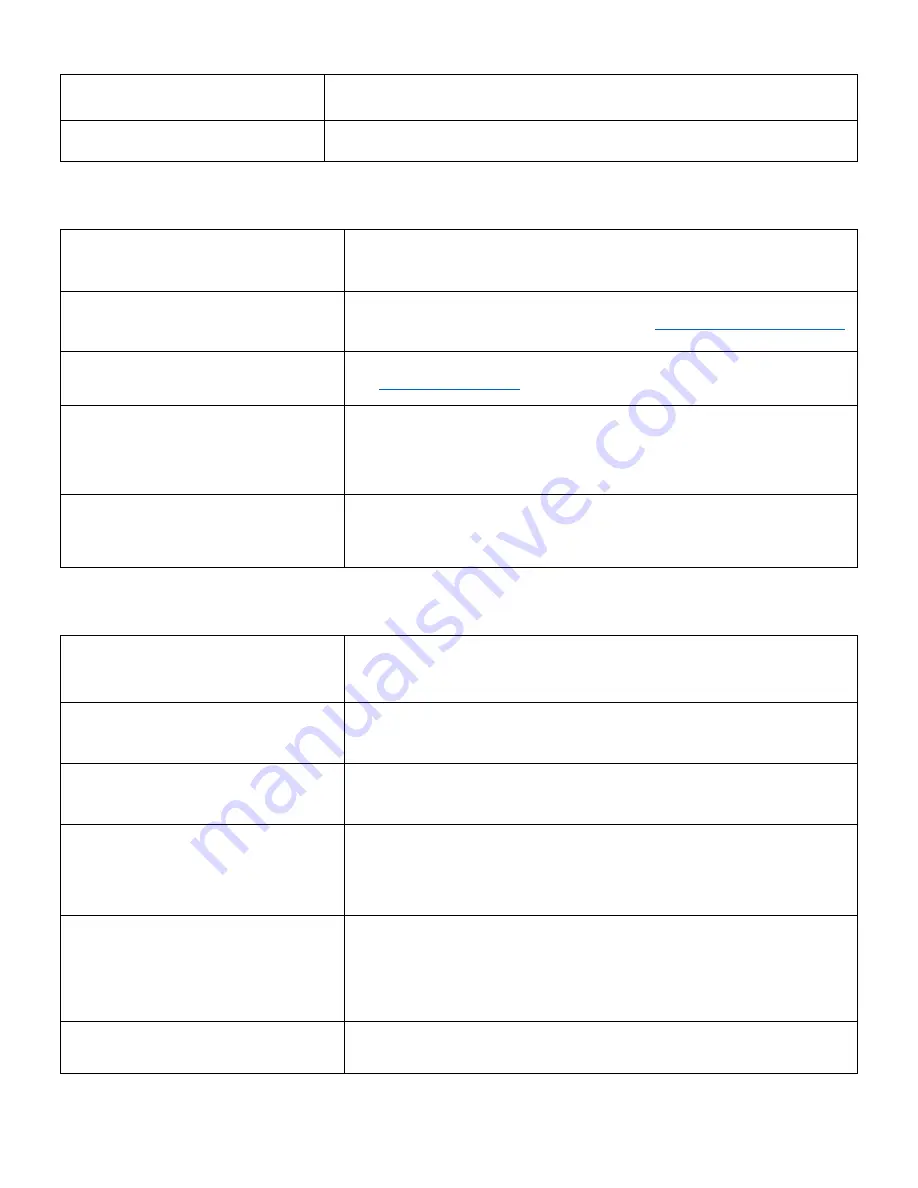
Can the Keymap Tool be used while
connected through Bluetooth?
No, the Keymap Tool can only be used while using USB connection.
Will the HHKB Keymap Tool be
available for mac?
Yes, the HHKB Keymap Tool should be available for Mac in Spring 2020.
Support
What happens if something goes wrong
with my HHKB?
If you’re having trouble with your HHKB PRO 3, please contact our
Customer Support at (800) 626-4686, M-F, 5-5 PT.
What kind of warranty does the HHKB
come with?
The HHKB PRO 3 comes with a 2-year certified U.S. manufacturer’s
warranty. You can register your keyboard at
Where can I purchase the HHKB?
The HHKB PRO 3 can be purchased on Amazon.com/hhkeyboard or on
the
Who manufactures the HHKB?
HHKB is a PFU Limited brand manufactured by Topre, Inc. PFU Limited is
a subsidiary of Fujitsu Ltd and the parent company of Fujitsu Computer
Products of America, Inc. (FCPA). FCPA is the sole authorized seller of the
HHKB PRO 3 in the U.S.
What do I do if I need a replacement
part?
If you need to replace a part on your HHKB, such as a key cap or USB cord,
please contact our Customer Support at (800) 626-4686, M-F, 5-5 PT.
Troubleshooting
How can users check a connected
device?
Users can check a connected device by pressing the Power Switch. The
LED indicator light will flash. For example, LED is blue, and turns on once
for 1 second when USB is active.
The keyboard becomes disconnected
when pressing Fn + Q.
Fn + Q is used when pairing a new device. In this state, if users press Fn +
X, the pairing to new device will be cancelled and returns to the last
connection.
What power supply is being used when
the keyboard is plugged to the USB
cord but also Bluetooth?
If a keyboard is connected with both the USB cord and Bluetooth, the
default power supply will come from the USB connection.
When the USB cable is plugged in and
being used as the power supply
(battery is low), the Bluetooth
connection does not work.
When users connect the USB cable for battery supplying, the Bluetooth
connection is temporarily disconnected due to switching of the internal
circuit. However, when the battery has enough charge for Bluetooth
connection, it will be reconnected afterwards.
Users cannot log in to macOS while
using Bluetooth
This can happen when FileVault is ON in the Security & Privacy settings
under System Preferences of the Apple menu. In this case, type you’re
your keyboard on your mac or connect the HHKB using the USB
connection. Please note that you will need to restart and log-in to your
computer before being able to use HHKB in Bluetooth mode.
It is invalid even though pressing short
cut keys (e.g.: Fn + Ctrl + 1, and etc.)
Please press the keys in the order: Fn -> Ctrl -> Number, etc. to use the
combination of short cut keys.





















