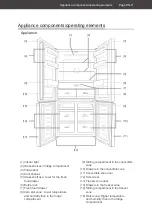Operation
Page EN-14
Locking/unlocking the control
panel
• To unlock the control panel, press the LOCK
button (24) for 3 seconds. The “Button lock
active” indicator (23) will disappear, a beep
will sound and the control panel will unlock.
• To lock the control panel, press the LOCK
button (24) for 3 seconds. The “Button lock
active” indicator (23) will appear, a beep
will sound and the control panel will lock.
The control panel will automatically
lock if you do not carry out any further
settings for approx. 30 seconds.
Setting the temperature in the
fridge compartment
The fridge compartment temperature can be
set b2 °C and +8 °C.
1. Unlock the control panel as described in
section “Locking/unlocking the control pan-
el” on page EN-14.
2. Press the FRIDGE button (18).
The indicator (29) will appear.
3. Repeatedly press the FRIDGE button (18)
until the desired temperature is displayed.
The temperature is reduced by 1°C each
time you press the button. The lowest pos-
sible setting is +2°C, and the highest pos-
sible setting is +8°C.
Once the desired temperature is set, the
display for the set temperature flashes for
approx. 5 seconds: The setting is complet-
ed once it stops flashing.
The ideal fridge temperature is +6 °C.
Setting the temperature in the
freezer zone
The freezer zone temperature can be set be-
tween –14 °C and –22 °C.
1. Unlock the control panel as described in
section “Locking/unlocking the control pan-
el” on page EN-14.
2. Press the FREEZER button (20).
The indicator (27) will appear.
3. Repeatedly press the FREEZER but-
ton (20) until the desired temperature is
displayed.
The temperature is reduced by 1 °C each
time you press the button. The lowest pos-
sible setting is –22 °C, and the highest pos-
sible setting is –14 °C.
Once the desired temperature is set, the
display for the set temperature flashes for
approx. 5 seconds: The setting is complet-
ed once it stops flashing.
The ideal temperature for the freezer is
–18 °C.
Setting the temperature in the
convertible zone
The convertible zone can be used for both re-
frigerating and freezing food. The convertible
zone temperature can be set b5 °C
and –20 °C.
1. Unlock the control panel as described in
section “Locking/unlocking the control pan-
el” on page EN-14.
2. Press the CONVERTIBLE ZONE but-
ton (19).
The indicator (28) will appear.
3. Repeatedly press the CONVERTIBLE
ZONE button (19) until the desired tem-
perature is displayed.
The temperature is reduced by 1 °C each
time you press the button. The lowest pos-
sible setting is –20 °C, and the highest pos-
sible setting is +5 °C.
Once the desired temperature is set, the
display for the set temperature flashes for
approx. 5 seconds: The setting is complet-
ed once it stops flashing.