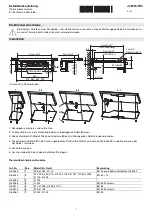The timer
Page EN-23
After the set time has elapsed, the oven auto-
matically turns off, an acoustic signal sounds
and the and symbols start flashing.
• Turn the function switch (12) and temper-
ature switch (14) of the oven to ‘Off’.
• Press and hold the < / > button or OK but-
ton until the acoustic signal stops and the
and symbols disappear. The display
will then again show the current time after
approx. 7 seconds.
Automatic mode
If you want the oven to switch on and then
off at a specific time, the operating time and
switch-off time must be set:
• Press and hold the OK button until
dur
briefly appears on the display and the
symbol begins flashing.
• Then use the < / > buttons to set the
desired operating time (same as with
semi-automatic mode).
• Press the OK button until
End
briefly
appears on the display and the symbol
begins flashing.
• Use the buttons < / > to set the switch-off
time (end of operation). The operating
time is limited to 23 hours and 59 minutes.
• Set the function selector switch (12) and
the temperature switch (14) to the de-
sired positions. The and symbols are
active, and the oven switches on for the
time difference between the switch-off
time selected and the operating time se-
lected. For example, if an operating time
of 1 hour and a switch-off time of 2.00
p.m. have been selected, the oven auto-
matically switches on at 1.00 p.m.
Once the switch-off time has been reached,
the oven automatically turns off, an acoustic
signal sounds, and the and symbols start
flashing.
• Turn the function switch (12) and temper-
ature switch (14) of the oven to ‘Off’.
• Press and hold the < / > button or OK but-
ton until the acoustic signal stops and the
and symbols disappear. The display
will then again show the current time after
approx. 7 seconds.
Deleting settings
The timer settings or the automatic operating
function can be deleted at any time.
Deleting the settings for automatic
mode:
• Press the < / > buttons at the same time.
Deleting timer settings:
• Select the timer function using the OK
button.
• Press the < / > buttons once again.
Changing the acoustic signal
The acoustic signal can be changed as fol-
lows:
• Press the < / > buttons at the same time.
• Use the OK button to select the
ton
function.
ton I
will then flash on the
display.
• Select the desired acoustic signal with the
< / > buttons:
from 1 to 3 with the > button,
from 3 to 1 with the < button.
Summary of Contents for 6022CE3.334eEHiTaDW
Page 38: ...Technische Daten Seite DE 38 ...