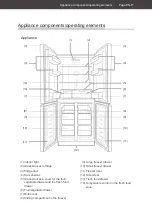Operation
Page EN-14
Locking/unlocking the control
panel
• To unlock the control panel, press the
MODE button (21) for approx. 3 seconds.
The “Button lock active
”
indicator (18) will
disappear, a beep will sound and the con-
trol panel will unlock.
• To unlock the control panel, press the
MODE button (21) for approx. 3 seconds.
The “Button lock active” indicator (18) will
appear, a beep will sound and the control
panel will lock.
The control panel will automatically
lock if you do not carry out any further
settings for approx. 30 seconds.
Setting the temperature in the
fridge
The fridge temperature can be set between
+2 °C and +8 °C.
1. Unlock the control panel as described in
section “Locking/unlocking the control pan-
el” on page EN-14.
2. Press the FRIDGE button (19) repeatedly
until the desired temperature is shown.
+3
+4
+5
+6
+7
+8
The temperature is increased by 1 °C each
time you press the button. If the setting
r8 °C, it jumps back to +2 °C the
next time you press the button.
Once the desired temperature is set, the
display for the set temperature flashes for
approx. 5 seconds: The setting is complet-
ed once it stops flashing.
The ideal fridge temperature is +6 °C.
Setting the temperature in the
freezer
The freezer temperature can be set between
–14 °C and –22 °C.
1. Unlock the control panel as described in
section “Locking/unlocking the control pan-
el” on page EN-14.
2. Press the FREEZER button (20) repeated-
ly until the desired temperature is shown.
-18
-19
-20
-21
-16
-17
-22
-15
-14
The temperature is reduced by 1 °C each
time you press the button. If the setting
reaches –22 °C, it jumps back to –14 °C
the next time you press the button.
Once the desired temperature is set, the
display for the set temperature flashes for
approx. 5 seconds: The setting is complet-
ed once it stops flashing.
The ideal temperature for the freezer is
–18°C.
Temperature and humidity
controls
(24)
(25)
(13)
(6)
You can change the temperature and hu-
midity in the fresh food drawer (13) as well
as the fruit/vegetable drawer (6), depending
on what type of food you want to store. The
controllers (24) and (25) are available for this
purpose.
Summary of Contents for 39574566
Page 72: ......