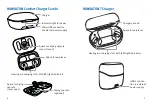1. Quick guide
2 beeps every
30 minutes
Low battery warning
Multi-function button with indicator light
The button has several functions,
the primary function is as an on/off
switch. Together with your hearing
care professional, you can decide if it
also allows for volume control and/or
program change. This is indicated in
your individual instructions.
Phone calls:
If paired with a Bluetooth
®
enabled
phone, a short press will accept and a long press will
reject an incoming call.
On/Off:
Firmly press the lower part of the button for
3 seconds until the indicator light blinks.
On:
indicator light is solid green
Off:
indicator light is solid red
Enter flight mode:
When device is off, press the lower
part of the button for 7 seconds until the solid orange
light appears. Then release the button.
Tap control
(only available for models 9, 7, 5 and 3)
If paired with a Bluetooth
®
enabled device, multiple
functions can be accessed using tap control, please
refer to chapter 10. This is also indicated in your
individual instructions.
To use tap control tap the top of your ear twice.
Charging your hearing aids
Before using your hearing aids for the first time,
it is recommended to charge them for 3 hours.
After placing your hearing aid in the charger, the
indicator light on the hearing aid will show the
charging state of the battery until it is fully charged.
Charging:
Slow blinking
indicator light
Fully charged:
Solid green
indicator light
Left & right hearing aid markings
Red marking for
right hearing aid.
Blue marking for
left hearing aid.