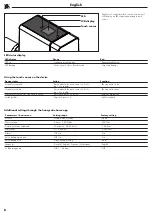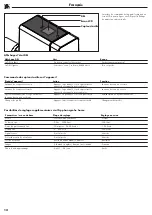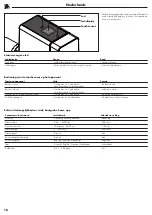8
LED
LCD display
Touch sensor
The device’s control interface consists of a four-cell
LCD display, an LED status indicator and a touch
sensor.
LED display
Green
Red
LED on
- Leakage protection active
- General malfunction
LED flashing
- Motor opens / closes, flow detected
- Suspected leakage
Parameters / basic menu
Setting range
Factory setting
Profiles
- Home, Away, Holiday
- Home
Water volume
- 0 litres ... 9,000 litres
- 300 litres
Duration of water withdrawal
- 10 minutes ... 24:00 hours
- 1:00 hour
Water flow
- 0 ... 5,000 l/h
- 2,000 litres
Alarm
- Off, On
- On
Micro-leakage protection
- Off, On
- On
Micro-leakage test
- Daily, weekly, monthly
- Daily
Language
- Deutsch / English / Français / Nederlands
- English
Self-learning phase
- Off, 1 ... 28 days
- Off
English
LED status display
Using the touch sensor on the device
Additional settings through the hansgrohe home app
Device status
Action
Function
Stop valve is opened
- Press and hold the touch sensor 1 x for 3s,
tap 1 x to confirm
- The stop valve closes
Stop valve is closed
- Press and hold the touch sensor 1 x for 3s,
tap 1 x to confirm
- The stop valve opens
Malfunction (red LED on), stop valve is closed
- Press touch sensor 1 x for 3s
- Reset the malfunction.
Switch profiles
- Tap touch sensor 1 x
- Profiles switched
Bedienung Operation Commande
Bediening