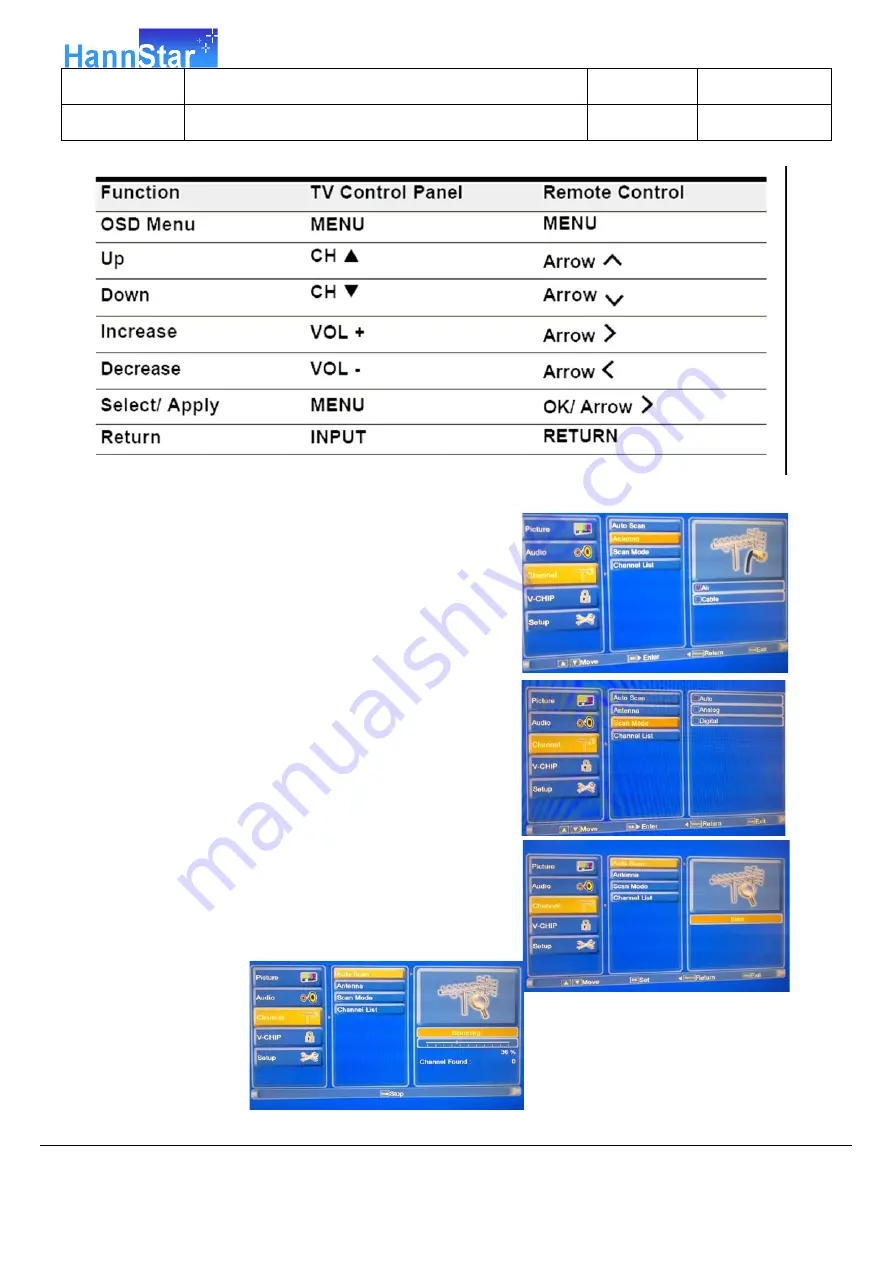
Document Title
SV42LMUB_AX_US_HSM
Page No.
23 / 92
Document No.
LF100-000210
Revision
1.0
The information contained in this document is the exclusive property of HannStar Display Corporation. It shall not be
disclosed, distributed or reproduced in whole or in part without written permission of HannStar Display Corporation.
5.1.2 Storing Channels into Memory
1.Press
MENU
to display the OSD main
menu.
2.Press
Λ
/ V
to select the channel menu,and
then press
OK
to enter.
3.Press
Λ
/ V
to select Antenna and use
OK
to select
Air
or
Cable
.
Air:
RF signal programs by air
Cable:
RF signal programs by cable
4.Press
Λ
/ V
to select Scan Mode.
Press
OK
and use
Λ
/ V
to select
Auto
Analog
or
Digital .
5.Press
Λ
/ V
to select Auto Scan,and then
press
OK
to enter.
To stop scanning, press
MENU
at any time.
6.The Auto Scan screen will be shown ,and
after it is done,the screen will return to the
first found channel.






























