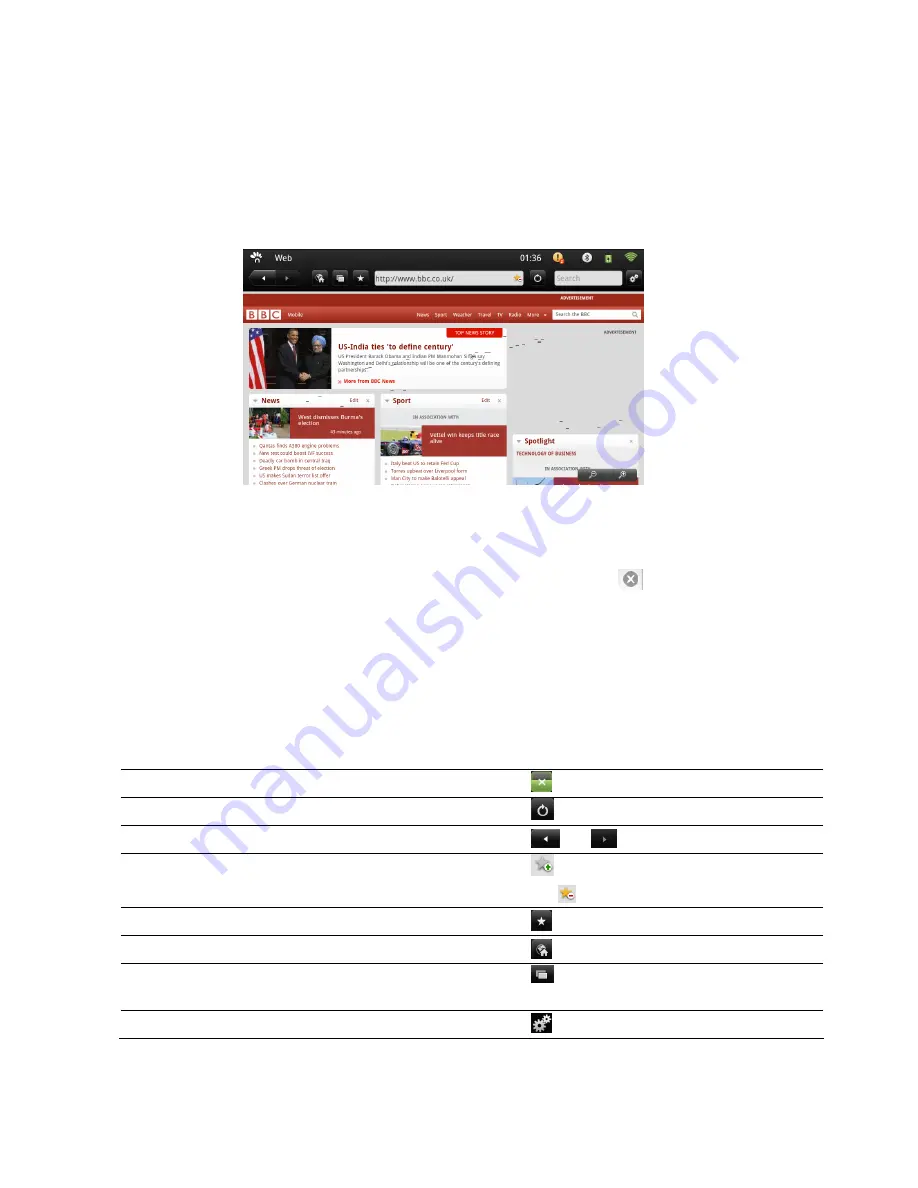
Doing More--Web
16
3 Doing More
3-1 Web
To use Web, the Tablet must have an Internet connection.
Viewing Webpages
You can view webpage in horizontal or vertical position. Rotate Tablet and the webpage
rotates automatically to fit the screen.
Opening Webpages
Tap the address field (in the title bar) to popup the onscreen keyboard, type the web
address then tap Go.
Erase the text in the address field: Tap the address field, then tap
.
Zooming and Scrolling
Use one finger to scroll the webpage and two fingers to zoom in or out. See page 10 and
11 for details.
Navigating Webpages
Links on webpages typically take you to another place on the web.
Follow a link on a webpage: Tap the link.
Stop a webpage from loading
Tap
Refresh a webpage
Tap
Return to the previous or next page
Tap
or
at the top of the screen.
Bookmark a page
Tap
to add the page as a Bookmark
and tap
to remove.
Check the Bookmark history
Tap
Go to the Home webpage
Tap
View multiple pages
Tap
to open or remove another
webpage
Browser settings
Tap
Summary of Contents for HANNSpad SN10T1 Series
Page 1: ......






























