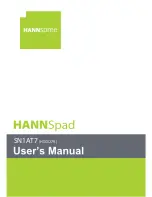6
Engl
ish
1. Know Your Tablet PC
1.1 Front View
No
Item
Description
1
Touch Screen
Displays the user interface and receives touch input.
2
Front Camera
For video chatting or taking self-portrait pictures.
3
Power Key
• Press and hold to turn the device on or off.
• Press to turn the backlight on / off and put the device into sleep
mode.
4
Volume Keys
Press to adjust the volume.
1
2
3
4
Summary of Contents for HANNSpad HSG1279
Page 1: ...SN1AT7 HSG1279...