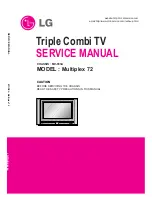18
Captioning
Many TV shows contain “Closed Captions”. These captions are hidden words that can be
displayed on your TV screen. There are two types of these words: “captions” usually follow
the action on-screen, providing a written version of the dialogue, narration and sound effects.
Text” is not usually related to the action on-screen, often providing information such as news
or weather. A TV program might be providing more than one set of captions or one set of text.
•
Press the “ -”or “ +” button to select “
Closed Captions
s
”.
•
Press the “
” button to select the desire caption Channel(C1 or C2), CCD mute, TEXT
(T1 or T2), Off. Only C1 is commonly used and C2, T1 or T2 may not be available, check
your local station for more information.
Parental Control Settings
This item helps parents set the standard for the programs which their children are going to watch.
•
Press the “ -” button to select “
Parental Lock
”.
•
Press the “
” button and then enter the password to enter the parental
control menu. The default password is set at "
1111
" when the TV is shipped.
•
In parental control menu, user can select the desired Movie/TV rating by using the
“ -”, “ +”, “ ”, “ ” buttons.
Description Of Parental Control Settings
•
The TV guidelines set the standard for TV programs excluding sports and news.
•
The Movie Ratings set the standard for movie,video and other media excluding TV programs.
•
Press “
” button to check ( ) and “ ” button to uncheck.
Change Password
•
To change the password use “ -” button to select Change Password and use the
numeric button(0~9) to enter new password.After the new password has been entered, a
confirmation display will appear. Enter the password again to confirm the new number.
OPERATING YOUR TV
MPAA RATING
MPAA -X
MPAA -NC-17
MPAA -R
MPAA - PG-13
MPAA - PG
MPAA -G
MPAA - NR ( : BLOCK )
TV GUIDELINE
RATING ALL FV D L S V
TV - MA
TV -14
TV -PG
TV -G
TV -Y7
TV-Y ( : BLOCK )
PARENTAL CONTROL
PARENTAL LOCK OFF
TV GUIDELINES
MOVIE RATINGS
NO RATING UNBLOCK
EXT SOURCE UNBLOCK
CHANE PASSWORD
SELECT
ADJUST MENU EXIT