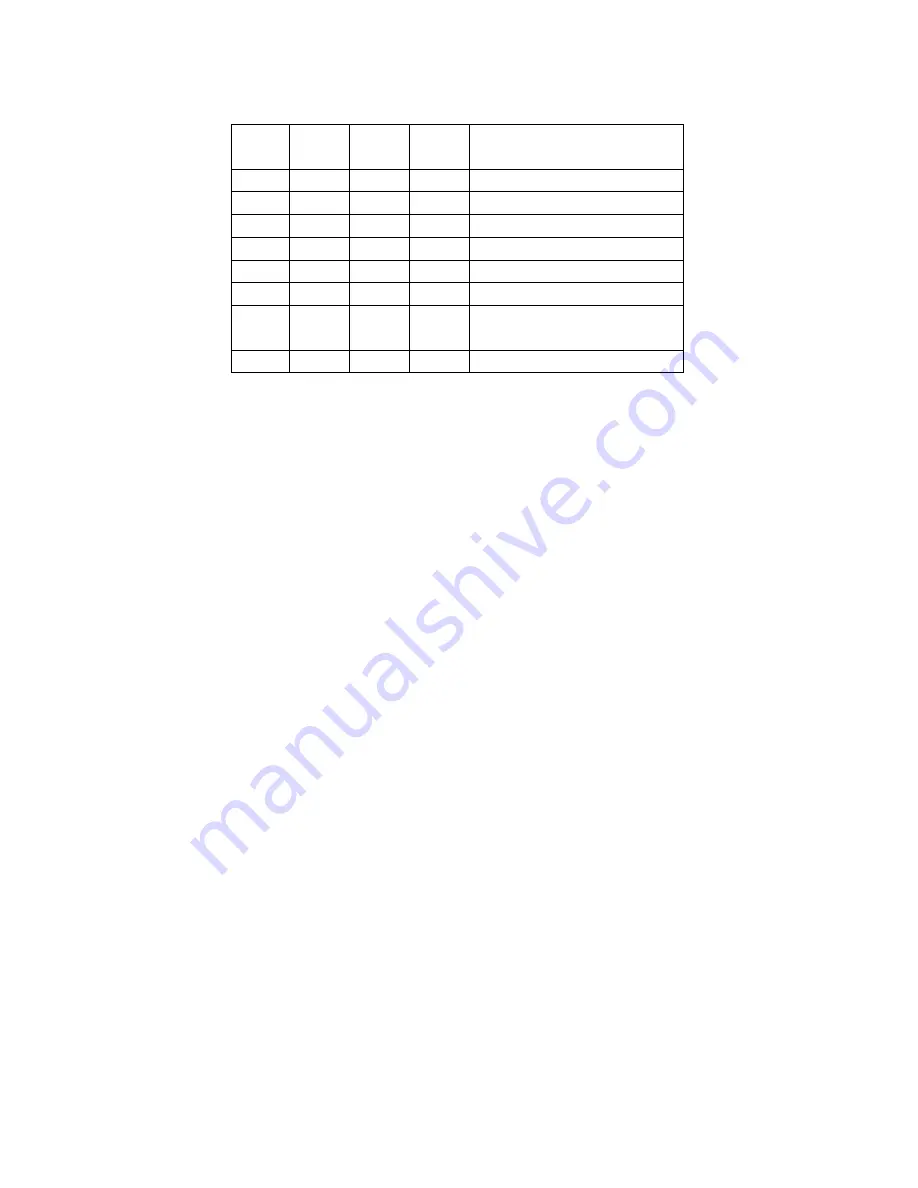
13
■
EDID Management
EDID Information:
DIP
switch4
DIP
switch3
DIP
switch2
DIP
switch1
EDID Information
X 0 0 0
reserve
X 0 0 1
1080p/60hz 24bit 2d 2.1ch
X 0 1 0
1080p/60hz 24bit 2d 7.1ch
X 0 1 1
1080p/60hz 36bit 2d 7.1ch
X 1 0 0
1080p/60hz 36bit 2d 2.1ch
X 1 0 1
4K*2K
X 1 1 0
1080p/30hz 1080i/60hz 720p/60hz
24bit 2d 2.1ch
X 1 1 1
Network Board Control
■
Troubleshooting and Maintenance
1) If the connected display devices around have noise, it should be the wire
quality issue, please use Cat6.
2) If colour distorted or no video signal output: a) check the corresponding
input signal, if there is no input signal, please check the wire connection. B)
check the output interface is consistent with the right controlled one.
3) If the front panel digital light is with no shine and operating unresponsive,
please ensure the power input is in well-connected.
4) Clean this unit with a soft, dry cloth.
Never use alcohol, paint thinner or
benzine to clean this unit.
■
Warning and Precautions
1) Away from the heat source and avoid direct sunlight.
2) To ensure proper heat dissipation, avoid poorly ventilated spaces and do not
block the vents.
3) To prevent electrical shock and fire, do not keep the machine in rain or wet
















