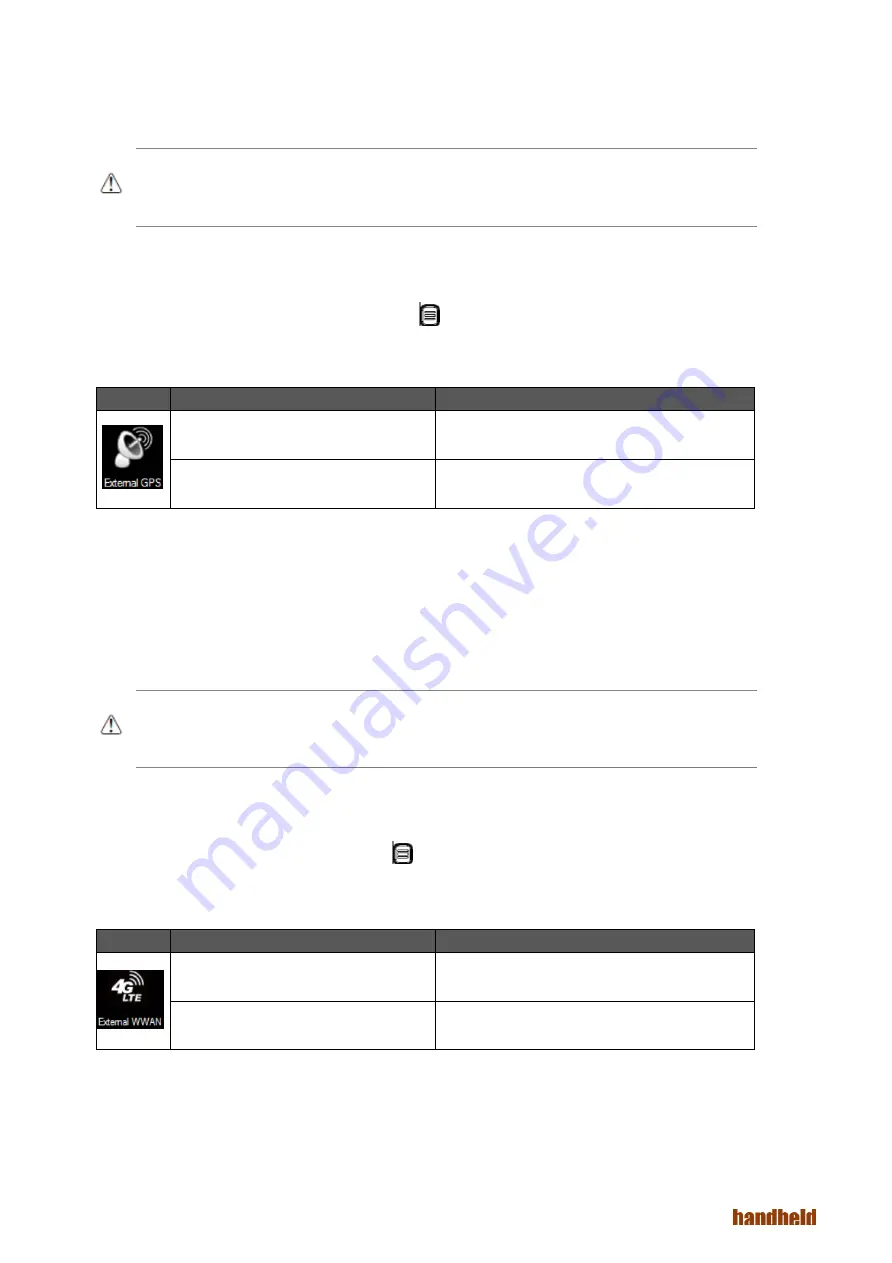
Ver 1.0
18
Turn on/off the GPS Ext. Antenna
CAUTION - The vehicle dock of ALGIZ 8X Tablet PC supports external GPS antenna through standard SMA
connector. To work with external GPS antenna, please make sure the tablet PC is well installed to vehicle dock,
and the vehicle dock has connected with external GPS antenna.
When working with vehicle dock connecting to external antenna, user can switch GPS antenna from the
internal one to the external one from Hottab menu. To enable/disable the External GPS Antenna, perform the
following procedure:
1.
Open the Hottab utility by press the (Menu) Button located on the front panel, or
launching the Hottab Utility application.
2.
Tap on the Device icon.
3.
Check the status color of the External GPS icon:
Item
Status Color
Description
Orange
GPS Ext. Antenna is enabled, and using external
antenna if available
White
GPS Ext. Antenna is disabled, and using built-in
antenna
4.
If the External GPS antenna is disabled (white), tap on the External GPS icon to enable it
(orange).
Turn on/off the WWAN Ext. Antenna
CAUTION - The vehicle dock of ALGIZ 8X Tablet PC supports external WWAN antenna through standard SMA
connector. To work with external WWAN antenna, please make sure the tablet PC is well installed to vehicle dock,
and the vehicle dock has connected with external WWAN antenna.
When working with vehicle dock connecting to external antenna, user can switch WWAN antenna from the
internal one to the external one from Hottab menu. To enable/disable the External WWAN Antenna, perform
the following procedure:
1.
Open the Hottab utility by press the (Menu) Button located on the front panel, or launching
the Hottab Utility application.
2.
Tap on the Device icon.
3.
Check the status color of the External WWAN icon:
Item
Status Color
Description
Orange
External WWAN Antenna is enabled, and using
external antenna if available
White
External WWAN Antenna is disabled, and using
built-in antenna
4.
If the external WWAN Antenna is disabled (white), tap on the External WWAN icon to enable it
(orange).
Summary of Contents for Algiz 8X
Page 1: ...ALGIZ 8X MANUAL...


























