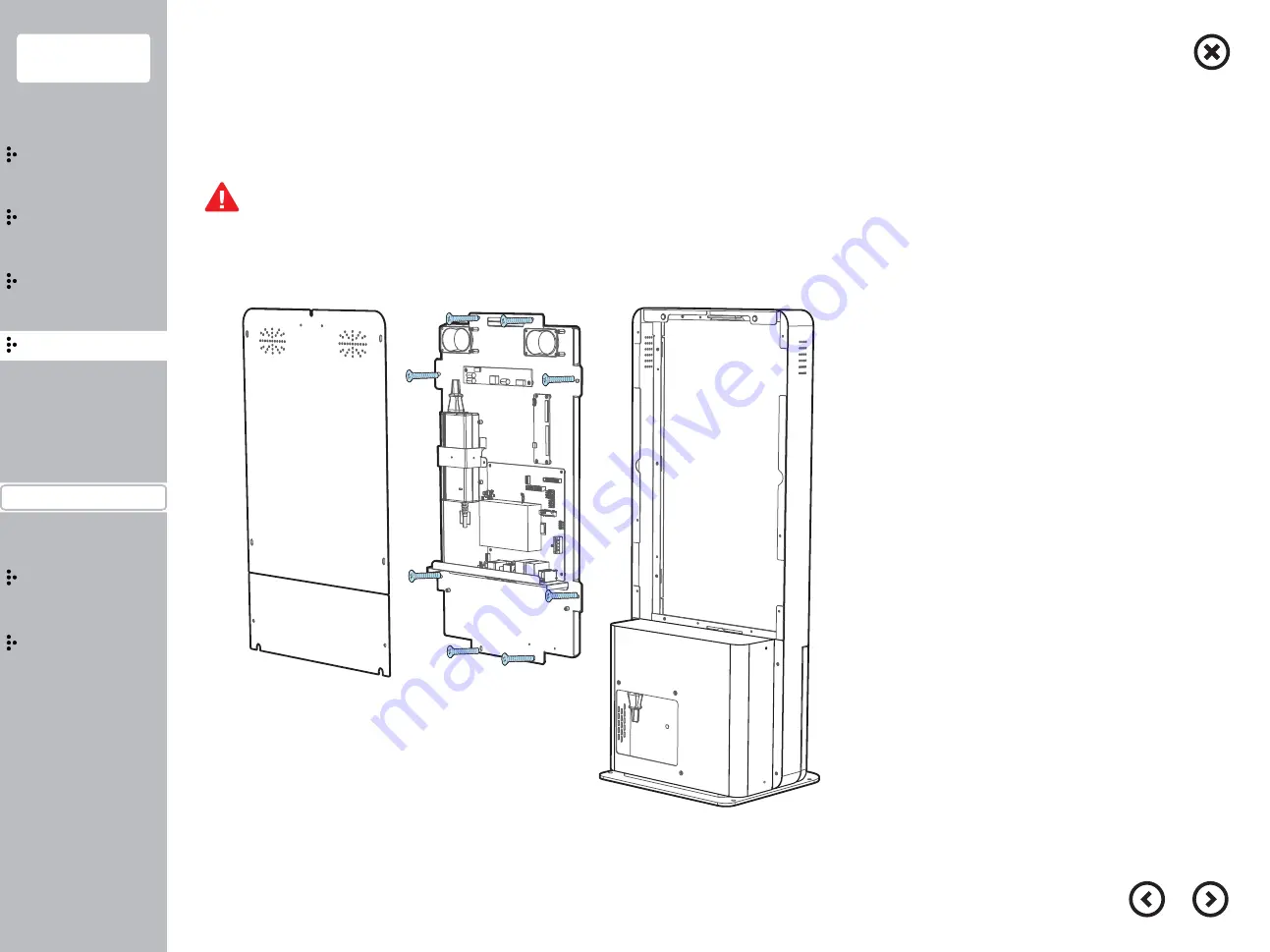
Contents
Introduction
Adaptor replacement
Printer replacement
System A/S
LCD/Touch replacement
Usage
Extension
Installation
Bios
Configuration
1. Unplug all cables connected with system section.
2. Unscrew 8screws fixing LCD press.
3. Disassemble LCD press.
4. After Repair and replacement, install system parts.
※
Touch panel can be detached, please watch out.
- System cover is heavy, when you try to disassemble the device, please watch out not to happen falling accident.
- When you try to unplug the cable, please watch out cable is not damaged from sharp press and other materials.
LCD/Touch Replacement
■
Product extension
19











































