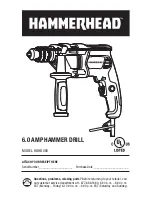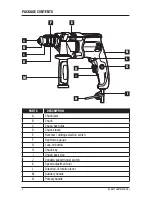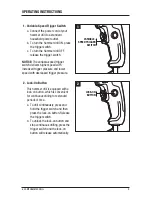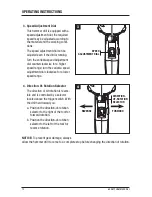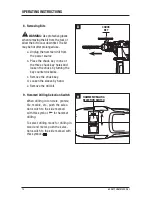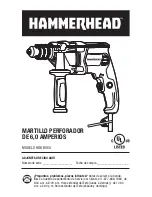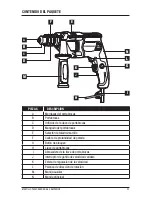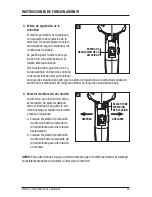6.0 AMP HAMMER DRILL 15
OPERATING INSTRUCTIONS
10. Drilling
a. Secure the material to be drilled in a vise or with clamps to keep it from turning
as the drill bit rotates.
b. Unplug the hammer drill from the power source.
c. Install the auxiliary handle and the correct bit.
d. Use the hammer/drilling selection switch to select hammer drilling or drilling as
appropriate for the task.
e. Connect the hammer drill to the power source.
f. Verify that the direction-of-rotation selector is at the correct setting (forward).
g. Hold the hammer drill firmly with one hand on the primary handle and the other
hand on the auxiliary handle.
h. Place the bit at the point to be drilled.
i. Press the trigger switch to start the hammer drill.
j. Move the drill bit into the workpiece, applying only enough pressure to keep the
bit cutting. Do not force the hammer drill or apply side pressure to elongate a
hole. Allow the tool to do the work.
k. When drilling hard, smooth surfaces, use a center punch to mark the desired
location of the hole. This will prevent the drill bit from slipping off-center as the
hole is started.
l. When drilling metals, use light oil on the drill bit to keep it from overheating. The
oil will prolong the life of the bit and increase the drilling action.
m. If the bit jams in the workpiece or if the drill stalls, stop the tool immediately.
Reverse the direction of rotation and gently squeeze the trigger switch to
remove the bit from the workpiece. Investigate and correct the cause of
jamming before you resume work.
11. Drilling In Wood
For maximum performance, use high-speed steel or brad-point bits for wood drilling.
a. Begin drilling at a very low speed to prevent the bit from slipping off the starting
point.
b. Increase the speed as the drill bit enters the material.
c. When drilling holes all the way through the workpiece, place a block of wood
behind the workpiece to prevent ragged or splintered edges on the back side of the
hole.