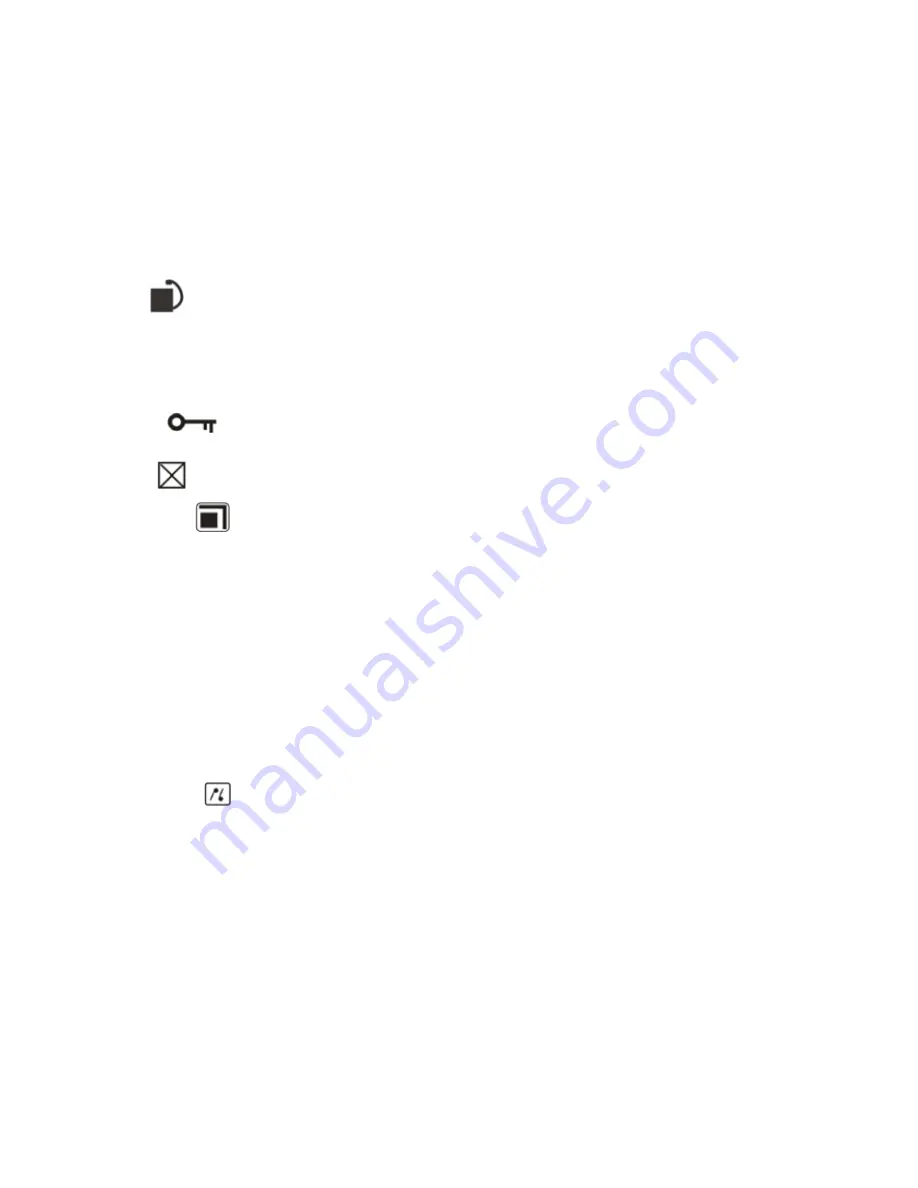
14
Rotate
, this function allows you to rotate the stored picture and save. There are three rotation
degrees in this mode: 90, 180 and 270 degrees. The LCD will show the hint information.
Note
:
you cannot rotate a protected file, if you try to rotate the protected file "file is locked" information will
appear on the screen.
·
Protect
: to protect your stored picture and video, avoid accidental deletions
·
Delete
: to delete the current file or delete all images/videos
·
Crop Image
: to crop your stored picture and system will automatically save the cropped
Select a picture after choosing this menu.
A blue frame will appear over image to be cropped.
Press
“Up/down/left/right/W/T” button to adjust the blue crop frame.
Press menu button to save the
cropped picture.
The system automatically returns back to playback mode.
Note
:
1.
This operation can be completed according to the LCD prompted
2.
The saved picture will be appear in the LCD, the cropped picture will be a new picture stored
on SD card
·
Printbridge
: print the picture directly via a printer which supports PrintBridge format.
-
Press menu to confirm the information. “Please connect to device” will appear in the LCD
-
Connect your camera to printer with USB cable to start printing



















