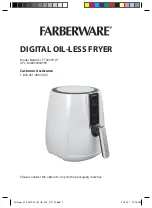5. Sync End function (not suitable for Dehydrated function)
5.1 Press L or R icon first, select function, time and temperature.
5.2 Press “Sync End” icon, it’s flashing.
5.3 When in mode “Sync End”, one container’s cooking not set, unit will not work for
set container. Not set container is icon L or R is flashing. Or the
“ Sync End” function should be canceled.
5.4 When unit working, adjust the longer cooking time shorter than the other one,
“HOLD” pot will start working and the “ Sync End” icon off.
5.5 When unit working, adjust the shorter cooking time side longer than the other one,
“HOLD” pot will start working and the “ Sync End” icon off.
6 L=R mode
6.1 Press L and R, and set time and temperature one side, press “L=R” icon,
the not set side will be copy the setup.
6.2 If press “L=R” icon first, and press to select functions, both sides are in
same setup.
6.3 Press “start/pause” icon, two containers are working together. Two screens
are showing the same temperature and time. L and R icons are one.
6.4 In working situation, press “+” or “-“ icons, both side will be adjusted same. 6.5
After above adjustment, unit will work again and icon “L=R” off.
7 Pot out mode
7.1 When in “Sync end” and “L=R” mode, put out one of the container, unit stop
working and the screen for the container out showing “Out”
7.2 If the container inserted back within 90 seconds, unit will working as the
original setup.
7.3 If the container can’t be inserted back after 90 seconds but within 5 mins,
the container not put out will be continued to work as original setting. The
no container side will be not heating up. Icons”Sync end” and “L=R” are off. 7.4 If
the container inserted back after 90 seconds but within 5 mins, both
10
containers keep to work as original setting, but Sync end and L=R function
inactive.
7.5 If any container or both containers not inserted back after 5mins, the no
container side is into standby mode. The one not pulled out will keep working.
8 Fan working
8.1 When fan turning, fan icon is light on always.
8.2 When fan not turning, fan icon is off.
8.3 Fan icon flashing during delayed time when finish working, press power icon
or press start/pause icon.
Settings
This table below will help you to select the basic settings for the ingredients.
Note: Keep in mind that these settings are indications. As ingredients differ in
origin, size, shape as well as brand, we cannot guarantee the best setting for your
ingredients.
Because the Rapid Air technology instantly reheats the air inside the appliance
instantly
Pull the pan briefly out of the appliance during hot air frying barely disturbs the
process.
Tips
-
Smaller ingredients usually require a slightly shorter preparation time than larger
ingredients.
-
A larger amount of ingredients only requires a slightly longer preparation time, a
smaller amount of ingredients only requires a slightly shorter preparation time.
-
Shaking smaller ingredients halfway through the preparation time optimizes the
end result and can help prevent unevenly fried ingredients.
-
Add some oil to fresh potatoes for a crispy result. Fry your ingredients in the
Hot-air fryer within a few minutes after you added the oil.
11