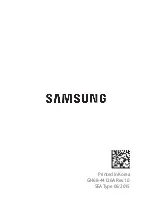168
Hae kuulokkeet päätelaitteella (mahdollista vain ensimmäistä kertaa yhdistettäessä)
Avaa päätelaitteen Bluetooth
®
-asetukset ja odota, kunnes löydettyjen Bluetooth
®
-laitteiden listassa
näkyy
Hama Spirit Chop
Valitse
Hama Spirit Chop
ja odota, kunnes kuulokkeet näkyvät yhdistettyinä päätelaitteen
Bluetooth
®
-asetuksissa Kuulet lyhyen äänimerkin
Huomautus Bluetooth
®
-salasanasta
Jotkut päätelaitteet tarvitsevat salasanan yhteyden muodostamiseksi toisen Bluetooth
®
-laitteen
kanssa
•
Kaiuttimeen yhdistämiseksi syötä salasanaksi
0000
, jos päätelaite pyytää salasanan
syöttämistä
2
Summary of Contents for Spirit Chop 00184080
Page 124: ...124 3 USB USB...
Page 125: ...125 4 4 2 3 L R 4 5 30...
Page 126: ...126 5 L R USB 7 Micro USB USB USB 2 2 3 3 30 2 5 3 5 10 2 3 15 30 2 3 1 2 3...
Page 127: ...127 6 Bluetooth Bluetooth Bluetooth 1 3 3 Bluetooth 3 Bluetooth 1...
Page 128: ...128 Bluetooth Bluetooth Hama Spirit Chop Hama Spirit Chop Bluetooth Bluetooth Bluetooth 0000 2...
Page 130: ...130 7 3 4 4 4 7 4 7 1 1 2 3 4...
Page 134: ...134 3 USB USB EC...
Page 135: ...135 4 touch 4 2 3 L R 5 touch 4 30...
Page 136: ...136 5 L R USB 7 Micro USB USB USB 2 2 3 3 30 2 5 3 5 10 2 3 15 30 2 3 1 2 3...
Page 137: ...137 6 Bluetooth Bluetooth Bluetooth 1 3 3 Bluetooth 3 Bluetooth 1...
Page 138: ...138 Bluetooth Bluetooth Hama Spirit Chop Hama Spirit Chop Bluetooth Bluetooth Bluetooth 0000 2...
Page 140: ...140 7 3 touch 4 touch 4 touch 4 7 4 7 1 1 2 3 4...
Page 144: ...144 3 USB USB...
Page 145: ...145 4 touch 4 2 3 L R 5 touch 4 30...
Page 147: ...147 6 Bluetooth Bluetooth Bluetooth 1 LED 3 LED 3 Bluetooth LED 3 Bluetooth 1...
Page 148: ...148 Bluetooth Bluetooth Hama Spirit Chop Hama Spirit Chop Bluetooth Bluetooth Bluetooth 0000 2...
Page 150: ...150 7 3 touch 4 touch 4 touch 4 7 4 Voice Assistant 7 1 smartphone 1 2 3 4...