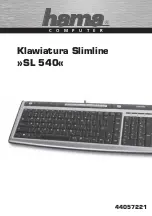3
Connecting of the keyboard
a) Connect the USB connector with the USB interface of the PC
b) Depending on the Windows version, you are eventually asked
for drivers; if this is the case, insert your Windows installation
CD in your CD-ROM drive.
Multimedia key function and description:
Home
Starts the default Web browser and goes to the home web page
Starts the default e-mail program
Search
Open the Internet Explorer Search panel
Refresh
Updates the information on an active Web page or the contents of a certain windows
Back
Goes back to a previous item you already viewed in programs
Vorwärts
Goes to the next item (if it was previously viewed in the same session) in programs
My favorite
Opens the Internet Explorer Favorites panel
Stop
Stops loading or refreshing a Web page or the contents of certain windows
Play/Pause
Switched playing and pausing media. One Paused, press this button again to resume play
Stop
Stop playing the media
Pre-track
Switches to the previous media track
Next track
Switches to the next media track
Increases the computer´s sound volume
Volume -
Decreases the computer´s sound volume
Mute switch
Deactivates the sound. Press again to reactivate the sound
On/off switch
Switches the computer off, if it supports Power Management and the function is
activated. This hotkey does not work if power management is not activated.
g
Operating Instruction
44057221bda2.indd Abs2:3
44057221bda2.indd Abs2:3
20.09.2007 14:08:14 Uhr
20.09.2007 14:08:14 Uhr