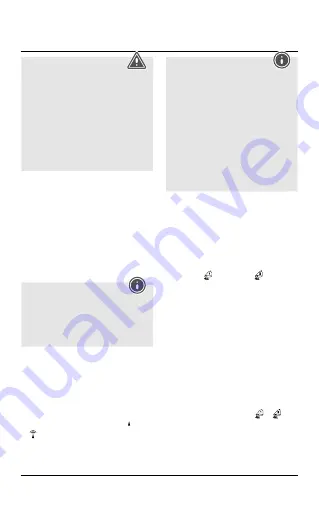
4
Warning – Batteries
•
Never open, damage or swallow
batteries or allow them to enter the
environment. They can contain toxic,
environmentally harmful heavy metals.
•
Immediately remove and dispose of
dead batteries from the product.
•
Avoid storing, charging or using the
device in extreme temperatures and
extremely low atmospheric pressure (for
example, at high altitudes).
4. Getting Started
•
Move the
LOCK
slide switch (12) to the
LOCK
position to select normal mode.
4.1 Inserting the batteries
•
Open the battery compartment (14),
insert three AAA batteries with the
correct polarity and close the battery
compartment (14).
5. Operation
Note
Immediate Hold down the
12/24/ YEAR
button (8),
HOUR/ MONTH
button (9) or
the
MIN/ DATE
button (10) to select the
values faster. ly remove and dispose of
dead batteries from the product.
5.1 Automatic date/time setting using
the DCF signal
•
Once you have inserted the batteries, the
display is switched on, an acoustic signal
sounds and the alarm clock automatically
starts searching for a DCF radio signal.
During the search, the radio icon /
will flash. This process can take 3 to
5 minutes.
•
When the wireless signal is received, the
date and time are automatically set.
Note – Time settings
•
If, during initial setup of the device, no
DCF radio signal is received within the
first few minutes, the search is aborted.
The radio icon will go out.
•
If there are reception problems, we
recommend leaving the clock to
sit overnight, since interference is
generally less at night.
•
In the meantime, you can start a
manual search for the DCF radio signal
at another location or you can manually
set the time and date.
5.2 Alarm
Setting the alarm time
•
Move the
LOCK
slide switch (12) to the
ALARM SET
position to manually set the
alarm time (2).
•
Repeatedly press the
12/24/YEAR
button
(8) to set the time of alarm 1 or alarm 2.
•
Either the
symbol or the
symbol is
displayed accordingly.
•
Set the hour by pressing the
HOUR/
MONTH
button (9).
•
Set the minute by pressing the
MIN/DATE
button (10).
•
If necessary, press the
12/24/YEAR
button
(8) again to set the other alarm.
•
Move the
LOCK
slide switch (12) to the
LOCK
position to save your settings and
return to normal mode.
•
Repeatedly press the
HOUR/MONTH
button (9) to display the set time of alarm
1 or alarm 2.
•
The corresponding symbol (
or
) is
displayed for about 10 seconds.
•
By default, in normal mode (
LOCK
) the
time for alarm 1 is displayed.
Summary of Contents for RC 660
Page 2: ......
Page 3: ...8 9 7 10 12 11 13 14 1 3 5 4 2 6...
Page 69: ...67 Hama PDF www hama com 00186321 Downloads www hama com 00186322 Downloads 1 2 RC 660 3 3...
Page 70: ...68 4 LOCK 12 LOCK 4 1 14 14 5 12 24 YEAR 8 HOUR MONTH 9 MIN DATE 10 5 1 DCF DCF 3 5 DCF...
Page 74: ...72 Hama PDF www hama com 00186321 Downloads www hama com 00186322 Downloads 1 2 RC 660 3 AAA 3...
Page 75: ...73 4 LOCK 12 LOCK 4 1 14 AAA 14 5 12 24 YEAR 8 HOUR MONTH 9 MIN DATE 10...
Page 79: ...77 Hama PDF www hama com 00186321 Downloads www hama com 00186322 Downloads 1 2 RC 660 3 AAA 3...
Page 80: ...78 4 LOCK 12 LOCK 4 1 14 AAA 14 5 12 24 YEAR 8 HOUR MONTH 9 MIN DATE 10 5 1 DCF...







































