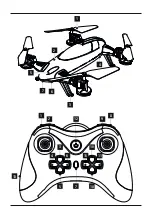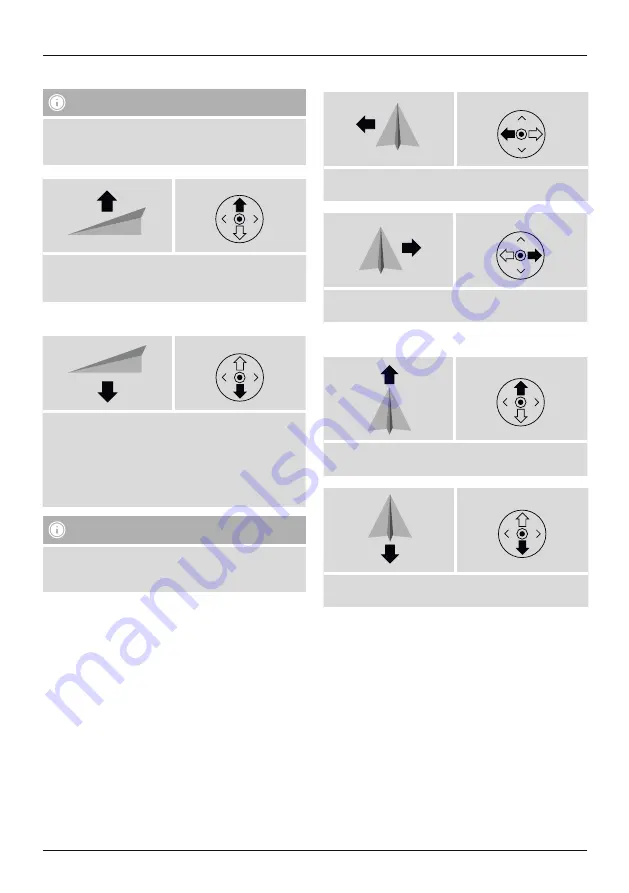
10
Taking off and climbing
Note
•
The drone is equipped with an altitude assistant.
The altitude that is set using the remote control is
maintained automatically.
Left control
•
To launch your drone or to gain altitude, press the
Takeoff/Landing button (7) and then move the left
control lever (2) on the remote control upwards.
Landing and descending
Left control
•
To land the drone or to descend to a lower altitude,
move the left control lever (2) on the remote control
downwards.
•
Alternatively, while the drone is in flight, press the
Automatic takeoff/landing button (7) to have the
drone automatically land.
Note
•
Make sure that the drone is above a flat, obstacle-free
landing area and that the landing will not endanger
anyone.
Flying left and right
Right control
•
To fly the drone left, move the right control lever (9)
on the remote control to the left.
Right control
•
To fly the drone right, move the right control lever (9)
on the remote control to the right.
Flying forwards and backwards
Right control
•
To fly the drone forwards, move the right control lever
(9) on the remote control upwards.
Right control
•
To fly the drone backwards, move the right control
lever (9) on the remote control downwards.
Summary of Contents for Racemachine 00126853
Page 2: ......
Page 3: ...1 8 1 3 10 11 11 2 2 12 9 3 7 5 10 7 6 4 5 13 6 4...