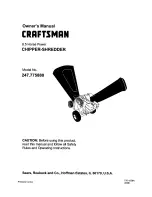10
HX5A
g
4.2.2 Shred paper and plastic cards
■
Insert the paper or the plastic card into the centre of the feed shaft
(3). The cutting rollers are switched on automatically.
■
Let go of the paper or plastic card. The device switches off automa-
tically after shredding is completed.
NOTE!
►
Empty the bin frequently in order to prevent damage to the
device.
4.2.3 Reverse run mode
NOTE!
►
These modes serve to remove any blockages in the cutter
system.
■
Slide the operating switch (5) to the “Rev” position. The rollers of
the paper cutting system rotate in the opposite direction.
■
Pull the paper up and out of the feed shaft (3).
■
To return the device to standby mode, set the operating switch (5)
back to AUTO.
4.2.4 Emptying the bin
■
When the cutting rollers are still, lift the document shredder attach-
ment (2). The built-in safety shut-off switch automatically switches
off the device.
■
Empty the bin.
■
Place the document shredder attachment (2) back on the waste
bin (1).
4.2.5 Switching off the device
■
Slide the operating switch (5) to the “Off” position.
Summary of Contents for HX5A
Page 2: ......
Page 3: ...6 1 4 5 7 2 3 HX5A...
Page 34: ...34 HX5A u 1 2 3 4 5 6 7 1 1 1 Hama DIN 66399 Hama...
Page 35: ...35 HX5A u 1 2 HX5A CD DVD Bluray 1 3 HX5A 1 4 1 5...
Page 36: ...36 HX5A u 2 2 1...
Page 37: ...37 HX5A u 2 2 2 1...
Page 38: ...38 HX5A u 2 3 5 7...
Page 39: ...39 HX5A u 3 4 4 1 2 4 2 4 2 1 5 On Auto 6...
Page 40: ...40 HX5A u 4 2 2 3 4 2 3 5 Rev 3 5 AUTO 4 2 4 2 2 1 4 2 5 5 Off...
Page 41: ...41 HX5A u 5...