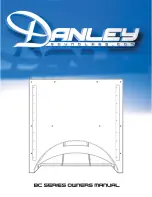Operating elements:
1) Volume control
2) On/off switch
3) PC connecting cable
4) Power Cord
5) Speaker connecting sockets
Connecting the speakers:
• Connect both satellites with their connecting
cables to the subwoofer outputs marked Out .
• Then connect your sound system to the sound
source.
• Plug in your sound system. Make sure to check
the voltage before starting the system.
• Finished.
Safety instructions
Please observe the safety remarks in the operating
instructions for the PC!
• The speakers should only be transported in their
original packaging, or in other suitable packaging
which protects them from jolts and knocks.
• Condensation can arise when speakers are tran
ferred from a cold environment into a warm room.
Allow the speakers to climatise to the ambient
temperature, and ensure that they are absolutely
dry, before they are used.
• Ensure that the local mains voltage is 230 V/50 Hz.
• Ensure that the mains socket is freely accessible.
• The speakers’ ON/OFF switch does NOT disconnect
the speakers from the mains! The mains plug has to
be withdrawn from the mains socket to disconect the
speakers.
• Do not use the speakers in moist rooms.
• Conduct the cables in such a manner that they can
not become a hazard (tripping) or be damged.
Observe the corresponding remarks in the instruc
tions when connecting the speakers.
• Ensure that no objects (e.g. metal paper clips, etc.)
or liquids can enter the interior of the speakers
(electric shock, short circuit).
• Immediately switch off the speakers and disconnect
them from the mains in emergencies (e.g. damage to
speaker case, controls or power supply line, or in the
event of foreign bodies or liquids entering the
speakers).
• Any repair work must be carried out only by qualified
and authorized technicians.
• Always switch off the speakers and disconnect them
from the mains before cleaning them.
The speaker case surface should be cleaned with a
dry cloth.
Grime can be removed with a moist cloth that has
been dipped into water with a mild detergent and
then thoroughly wrung out.
Specifications:
Power supply:
230V; 50Hz
Power P.M.P.O:
400 Watt
Power RMS:
16 Watt
Frequency range:
20Hz - 20kHz
Dimensions:
Speaker dimensions:
(WxHxD)
6,8 x 9 x 12,5cm
Subwoofer dimensions:
(WxHxD)
11,5 x 18 x 16cm
Guarantee conditions
Hama products are of highest quality and are tested
according to the strict and international quality norms.
The guarantee starts from the date of purchase.
The guarantee is exclusively valid for defective materi-
al and faulty manufacture and is limited to the pure
value of product, not due to damages, etc.
The guarantee claim must be asserted under presenta-
tion of purchase invoice and a short description of the
defect. The unit is carefully packed and has to be sent
portage- and freight free. The guarantee period will
not be extended, a new one will not be granted for this
product.
L
Operating Instructions