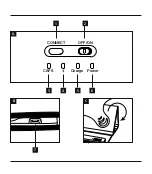9
11. Recycling Information
Note on environmental protection:
After the implementation of
the European Directive
2012/19/EU and 2006/66/EU
in the national legal system,
the following applies: Electric
and electronic devices as well as batteries
must not be disposed of with household
waste. Consumers are obliged by law to
return electrical and electronic devices as
well as batteries at the end of their service
lives to the public collecting points set up
for this purpose or point of sale. Details to
this are defined by the national law of the
respective country. This symbol on the
product, the instruction manual or the
package indicates that a product is subject
to these regulations. By recycling, reusing
the materials or other forms of utilising old
devices/Batteries, you are making an
important contribution to protecting our
environment.
12. Declaration of Conformity
Hama GmbH & Co. KG hereby
declares that the device
complies with the essential
requirements and other relevant provisions
of Directive 2014/53/EU. See www.hama.
com for the declaration of conformity with
the relevant directive.