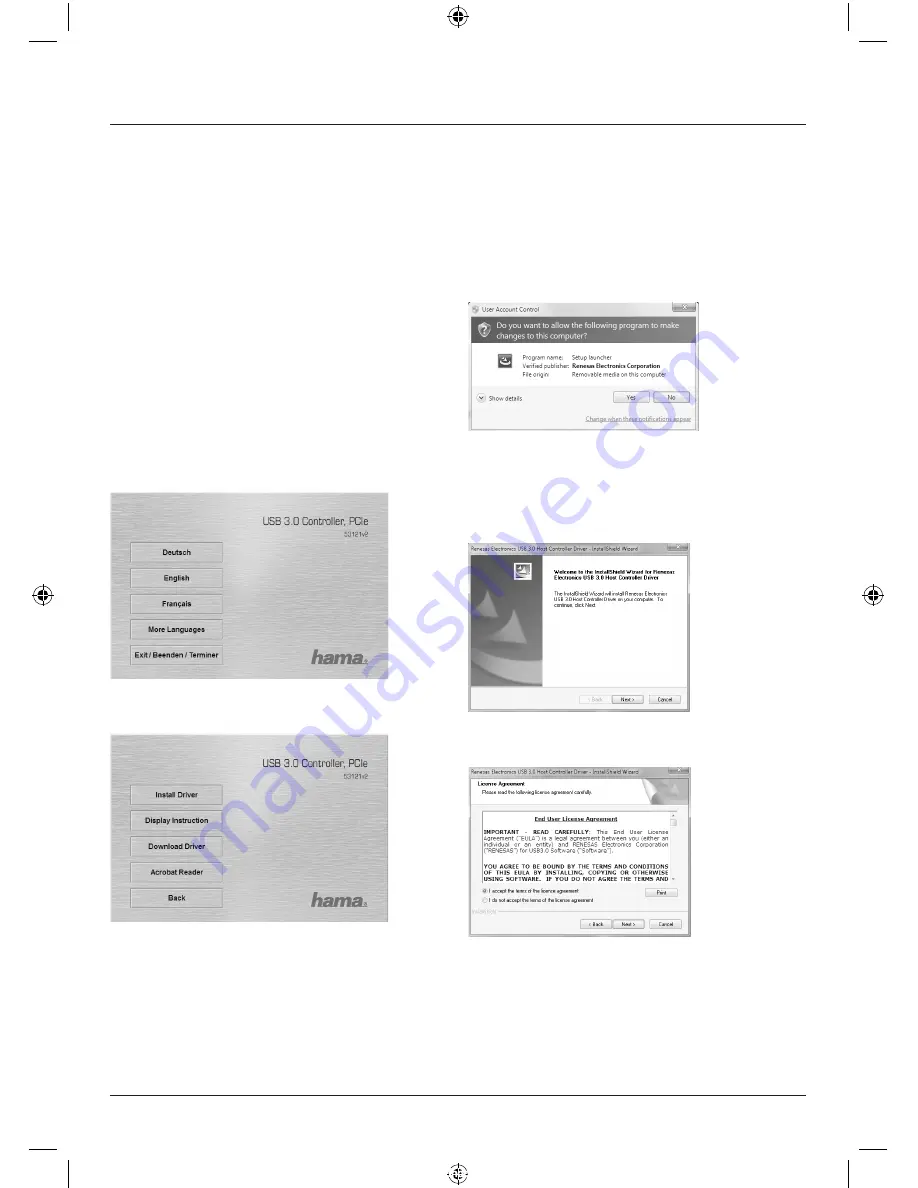
6
g
Operating Instruction
Package contents
• USB 3.0 controller card, PCIe, with 2 ports
• Low-profile slot cover for installation in mini PCs
• Driver CD-ROM
• These printed installation instructions
Software installation:
Installation on Windows Vista and Windows 7
Before installing the PCIe card into your computer
(see the Installing the hardware section), you must first
install the required driver from the CD-ROM.
Place the enclosed driver CD-ROM into your computer’s
drive. The Hama installation program starts automatically
after a few moments. If the program does not start, use
the right mouse button to double click
autorun.exe
in the
main directory of the driver CD.
Select the appropriate language.
Click on
Install Driver.
Note:
If you want to read the operating instructions in electronic
form, click
Display Instructions
. Please note that you must
have Adobe Acrobat Reader installed on your computer
to display the instructions. If this program has not been
installed, click
Acrobat Reader
to install the software
from the CD. Click
Download driver
to check to see if new
drivers for the product are available. Click
Back
to return
to language selection.
After installation has started,
User Account Control
,
which is integrated in Windows Vista/Windows 7,
may ask you whether you want to install the driver.
Click
Continue
, or, on Windows 7, click
Yes
.
Click
Next.
Accept the terms and conditions of the license
agreement by selecting “
I accept the terms of the
license agreement
” and then click “
Next
” to continue.
00053121man_V2_cs_de_el_en_es_fi_fr_hu_it_nl_pl_pt_ro_ru_sk_sv_tr.indd 6
30.03.12 09:34





















