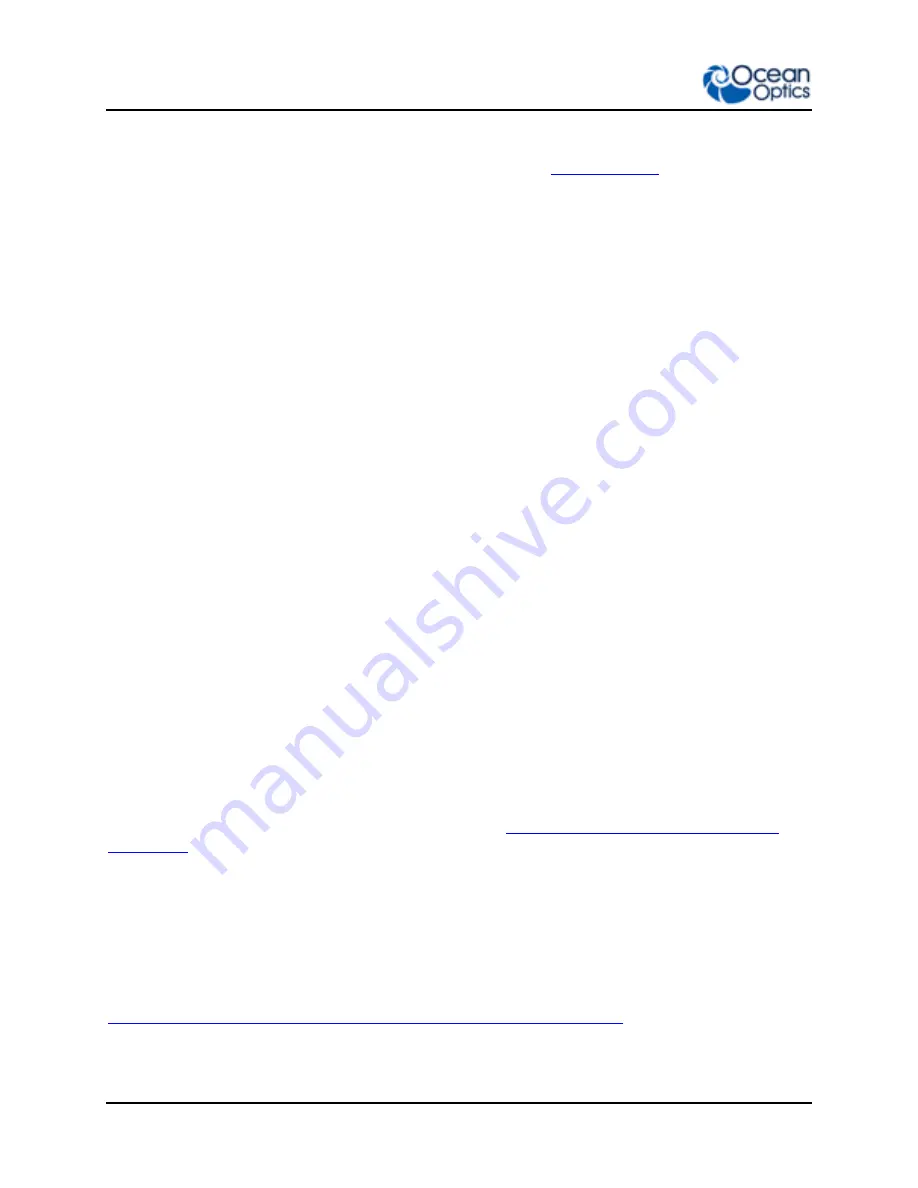
2: Installing the QE65 Pro
8
220-12200-000-02-201603
If you installed the spectrometer operating software prior to connecting the QE65 Pro, the software
installs the QE65 Pro drivers. If the drivers do not successfully install (or if you connected the QE65 Pro
to the computer before installing the software), consult
Chapter 3:
Serial Port Mode
To use the serial port capacity of the QE65 Pro Spectrometer, the PC must be running a 32-bit version of
the Windows operating system (or Windows CE 2.11 or higher for handheld PCs).
►
Procedure
Follow the steps below to connect the QE65 Pro to the PC via serial port:
1.
Plug the 5 VDC external power supply into an outlet and connect it to the QE65 Pro.
2.
Connect the serial cable adapter block to the appropriate pins of the QE65 Pro’s 30-Pin
Accessory Connector.
3.
Connect one end of the 9-pin serial cable to the adapter block on the QE65 Pro, and then connect
the other end to a serial port on the PC.
4.
Note the number of the serial port (COM Port) to which you connected the QE65 Pro (some PCs
may not have numbered ports; handheld PCs typically have only one serial port).
QE65 Pro Configuration
The QE65 Pro can be used with OceanView software when connected to the USB port.
If you have followed the previous steps and started OceanView, the spectrometer is already acquiring
data. Even with no light in the spectrometer, there should be a dynamic trace displayed in the bottom of
the graph. If you allow light into the spectrometer, the graph trace should rise with increasing light
intensity. This means the software and hardware are correctly installed.
Connect Spectroscopic Accessories
To find operating instructions for QE65 Pro-compatible products (such as light sources, sampling
chambers, and probes), consult the Ocean Optics website at
http://oceanoptics.com/support/technical-
documents/.
External Triggering Options
You can trigger the QE65 Pro using a variety of External Triggering options through the 30-pin
Accessory Connector on the spectrometer.
For QE65 Pro firmware versions below 3.0, see the External Triggering Options document located at
http://oceanoptics.com///wp-content/uploads/External-Triggering-Options.pdf
.






























