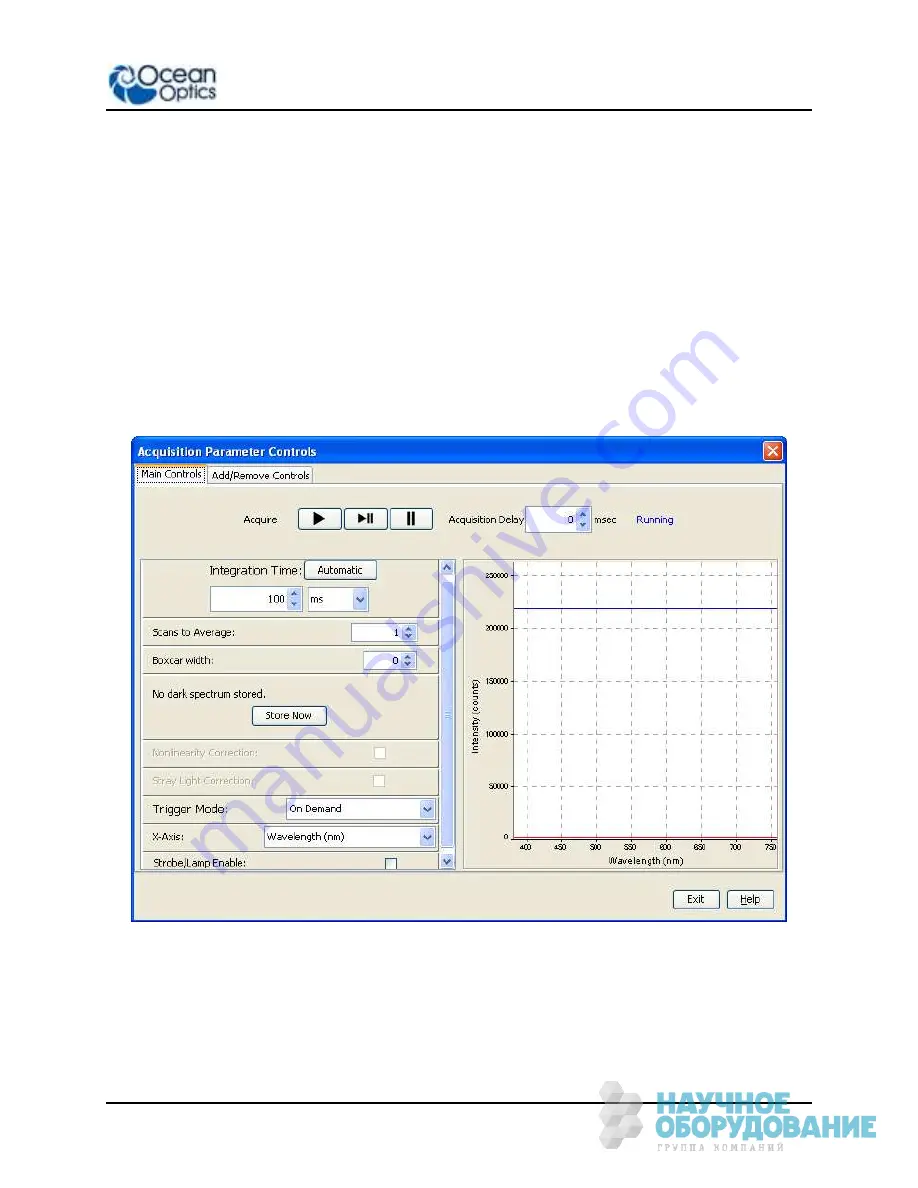
2: Installing the NIRQuest Spectrometer
016-70000-000-02-201603
9
Configuring the NIRQuest Spectrometer
If you have followed the previous steps for connecting NIRQuest in USB mode and started OceanView,
the spectrometer is already acquiring data. Even with no light in the spectrometer, there should be a
dynamic trace displayed in the bottom of the graph. If you allow light into the spectrometer, the graph
trace should rise with increasing light intensity. This means the software and hardware are correctly
installed.
Note the spectrometer(s) that you have installed are listed in the Data Sources pane.
OceanView Acquisition Controls
In OceanView, the Acquisition Parameter Controls allow you to set the desired parameters for the
NIRQuest.
















































