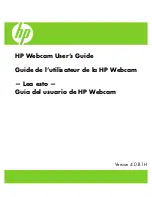17
gbconfig -s cec-cmd
Response:
HDMI ON: 4004
HDMI OFF: ff36
Displays the saved CEC commands for turning on and off the display.
2.1.23
gbconfig --send-cmd hdmi
Command
gbcontrol --send-cmd hdmi
{CmdStr}
Response
The CEC command {CmdStr} will be sent to the display for testing.
Description
This command tests CEC commands {CmdStr} to turn the display on or
off.
Note:
This command is only for testing and is not saved on the HT-
MERCURY.
Example
:
To test the CEC command “44 04” to the display
Command:
gbcontrol --send-cmd hdmi 4004
Response:
The CEC command “40 04” will be sent to the display.
Audio:
2.1.24
gbconfig --mic-mute
Command
gbconfig --mic-mute
{n | y}
Response
All microphones will be set as mute on/off.
Description
Set all microphones, including the array microphones and connected
expansion microphones to mute on/off.
•
n: mute off.
•
y: mute on.
Example:
To mute all microphones:
Command:
gbconfig --mic-mute y
Response:
All microphones will be muted.