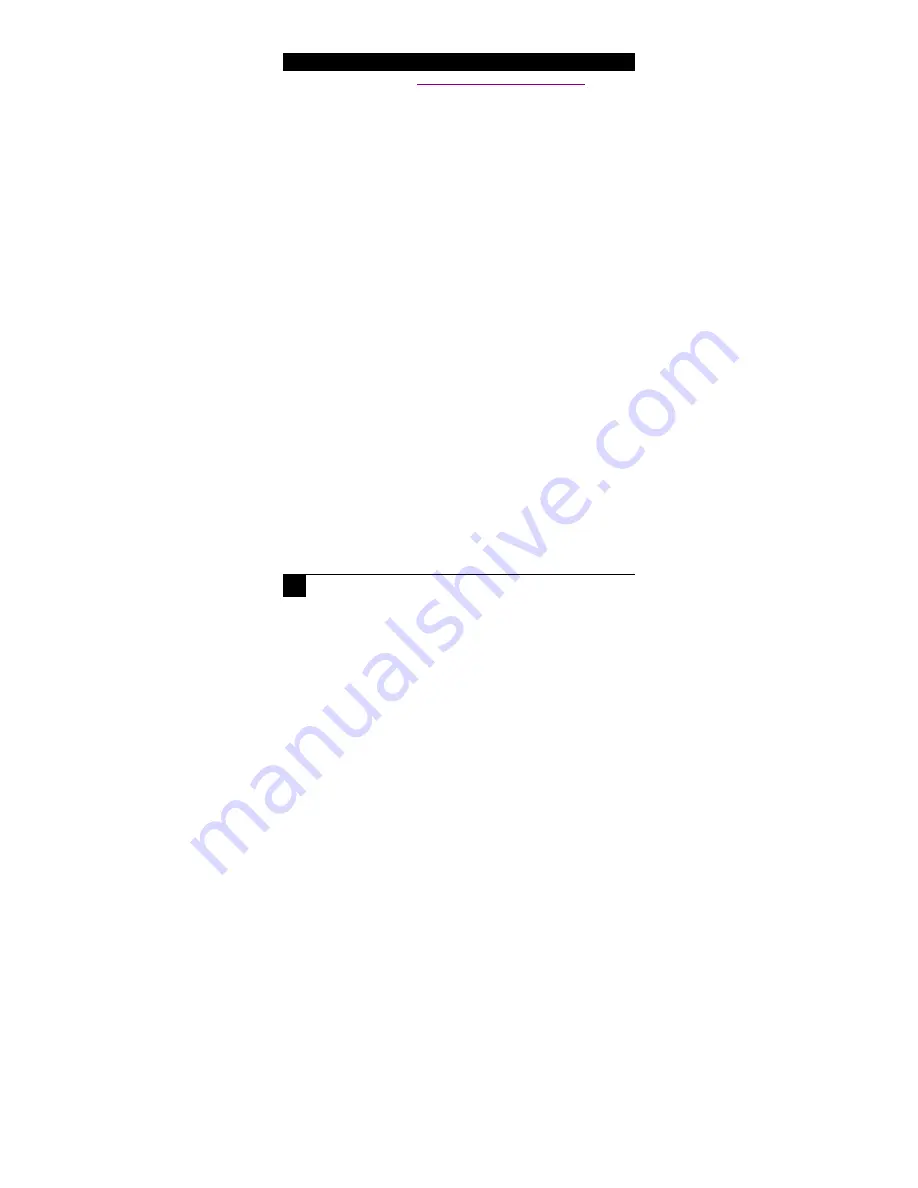
Compact CAT5 Audio/Video Splitters and Receiver
10
You can point your browser to
http://www.hallresearch.com/skew.htm
for an
image that allows you to adjust the compensation and also evaluate the amount
of color skew in your setup. If you determine that you have excessive color
skew, then you must either consider using Zero-Skew UTP cable, or if that is not
possible, use a secondary device whose job is to correct the color skew (please
contact Hall Research for details).
Your splitter has multiple RJ45 output connectors. When a long CAT5 cable is
plugged in any of the outputs, the unit expects a receiver unit at the far end for
proper termination. Therefore unplug the un-terminated CAT5 cables from the
splitter unit.
2.
Image exhibits steady or rolling horizontal color “hum” bars
This is usually an indication of improper grounding either at the sending end, the
receiving end, or both. Verify that the AC line is properly wired and that a
protective ground (green) wire is established with NO potential difference
between both the sender and receiver locations. The UTP splitter can handle up
to 5 v peak-to-peak of ground noise between the two locations, but no more.
3.
Shaking image or periodically blanking monitor
Inherently, balanced signal transmission over twisted pair offers good immunity
to EMI coupled noise from other external sources. However, a strong
electromagnetic noise field can cause instability in the signal.
Usual sources are high power AC lines or data and/or control cables that run
adjacent to and parallel with a substantial length of the CAT5 cable. To eliminate
this, either place a distance between the CAT5 cables from the splitter and the
interfering source, or use shielded twisted pair (STP) CAT5 cables.
4.
The PC does not recognize a Plug-and-Play monitor
If the PCs Operating System is setup to detect a plug-and-play monitor (usually
in Display Properties Advanced Settings), it may have trouble finding a monitor if
no local monitor is hooked up to the splitter. Only the ID information of the local
monitor is passed to the PC. If the PC does not produce an image due to this,
either connect a monitor to the local VGA output port, or disable the plug-and-
play monitor detection in the PCs operating system.


































