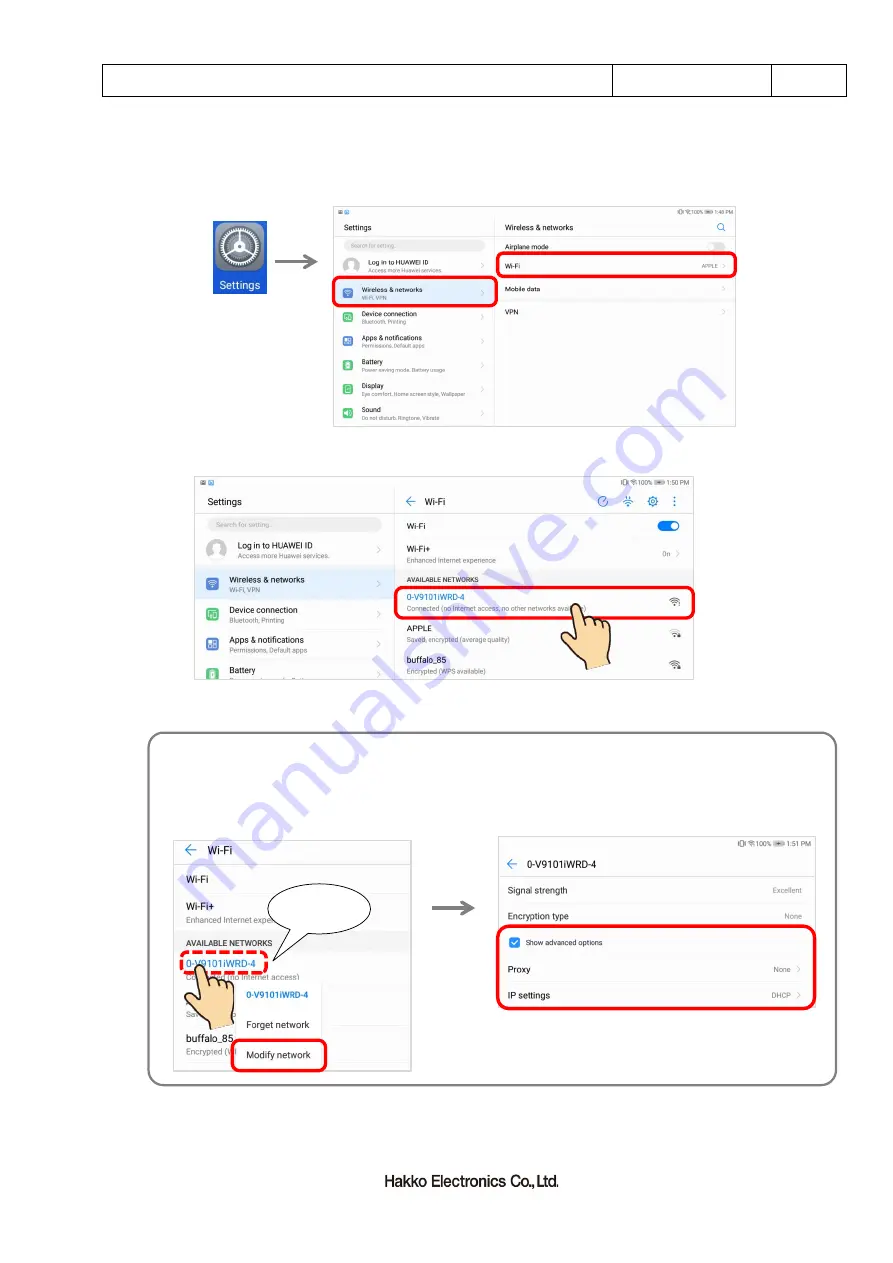
Technical Information
No. TI-M-1278
5/16
4.
Android tablet settings
4.1
The Settings icon
1
Tap the Settings icon on the Home screen page and tap “Wi-Fi”.
2
Tap the SSID that you configured in section 3.2 step 2.
When you press and hold the target SSID, a pull-down menu appears.
Tap [Modify network].
“IP settings” appears by checking “Show advanced options”.
Make sure that “DHCP” is selected.
Press and
hold
















