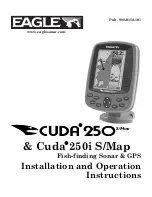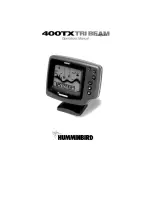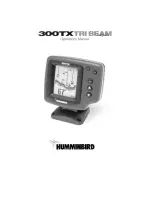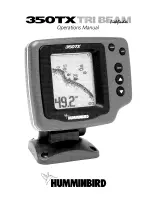- 48 -
.
Chartplotter
1.8-1.5. Fishing Banks
Setting up the Fishing Banks on the HY-MAP.
☞
(
The default setting is shown.)
1.8-1.6. Land Color
Select the land color as you want.
☞
(
The default setting is yellow.)
1.8-1.7. Lighthouse Info
Setting up the Lighthouse on the HY-MAP.
☞
(
The default setting is shown.)
1.8-1.8. EEZ
Setting up the EEZ line on the HY-MAP.
1.8-1.9. Screen Magnification
Setting up the Screen Magnification on the HY-MAP.
(*MAX Magnification [ ON = 0.05nm, OFF = 0.2nm])
1.8-2. C-Map
(*Only for *C-MAP mode.)
1.8-2. 1. SAT.Image
Setting up the overlay Satellite Image on the C-MAP.
☞
(
The default setting is shown.)
1.8-2. 2. Font&Symbols
On charts it is possible to set the size of all names and symbols drawn on the charts, selecting
between Normal size and Large size.
☞
(
The default setting is normal.)
Summary of Contents for Smart7 Series
Page 8: ... 8 ...
Page 13: ... 13 Smart7 Series System Metal Front Rear Main Screen Keypad Knob Mounting Bracket Connector ...
Page 15: ... 15 Smart7 Series System SPEC of the connectors Metal SPEC of the connectors Plastic ...
Page 21: ... 21 Display Chartplotter Data bar Scale Vessel icon AIS target ...
Page 25: ... 25 Display GPS Information Satellite List Gain of Satellite Receiver status ...
Page 86: ... 86 ...