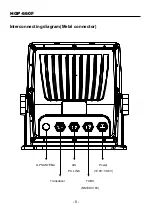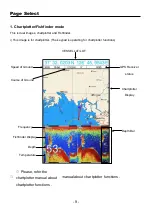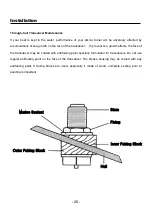- 12 -
Operation
Fishfinder
It is available to control and confirm information in fishfinder.
▶
[MENU]->[0.Fishfinder]
Fishfinder 1/2
1. Manual/Auto Range
Auto range selects the best condition for measuring the depth automatically in the environment of the
sea. On manual, the user can set the range manually.
2. A-Scope
A-Scope shows the research under the water by a scope to see the environment under the water.
3. Image Speed
Select the speed of fishfinder image from 4X until 1/32X.
4. Shift
A user selects this function to see more detailed bottom of the sea. When you turn up the shift, the
range of fishfinder shall go up from the shift range.
5. White Line
It is necessary to research a detailed fish on the bottom or a seaweed under the sea. The color of the
bottom changes into white or black to see the bottom easier than red.
6. Auto Gain
AQUA selects the best condition of gain for measuring automatically in the environment of the sea.
7. Auto Gain Adjustment (200KHz)
When the auto gain sets, you adjust the auto gain up and down.
8. Auto Gain Adjustment (50KHz)
When the auto gain sets, you adjust the auto gain up and down.