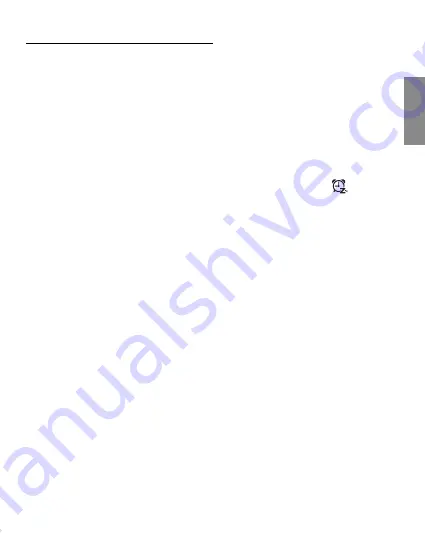
12
①
When setting timer on, default 12:00PM (previous setting
will be displayed if there is setting before) “ON” and timer
on hour place will flash, adjusting by up/down key. Keep
pressing to accelerate the adjusting speed, the same
as clock time. Pressing fan speed key can shift to “ON”
and minute place of timer on. When finishing adjustment,
press function key to confirm, time and timer icon display
statically on the screen.
Timer
1. Timer mode: timer on, timer off, timer on/off.
2. Time precision: 1 minute/1 hour; Timer clock is based on the
current clock time, when timer clock is over, the timer icon
disappears and execute the timer function.
3. Timer & on/off: timer can be set whenever unit is on/off. The
controller show the timer icon and time whenever the unit is
on/off if you set the timer.
4. Press function key, then press up/down key until
flashes.
Press function key to begin time adjustment, timer icon will
display statically when adjusting timer.




























